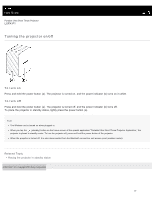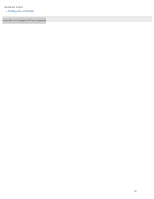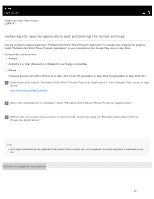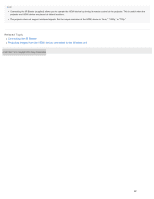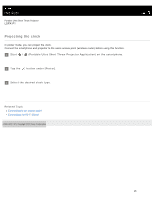Sony LSPX-P1 Help Guide Printable PDF - Page 27
Help Guide | Connecting an HDMI device or TV
 |
View all Sony LSPX-P1 manuals
Add to My Manuals
Save this manual to your list of manuals |
Page 27 highlights
Help Guide Portable Ultra Short Throw Projector LSPX-P1 Connecting an HDMI device or TV You can connect an HDMI device such as a Blu-ray Disc™ recorder to the Wireless unit to project images from the HDMI device. To also display images from the HDMI device onto a TV screen, connect the TV to the Wireless unit. An HDMI cable (sold separately) is necessary to connect an HDMI device. 1 Connect the Wireless unit's HDMI IN connector and the HDMI device's HDMI OUT connector with an HDMI cable (sold separately). 2 To also display images from the HDMI device onto a TV screen, connect the Wireless unit's HDMI OUT connector and the TV's HDMI IN connector with an HDMI cable (sold separately). 21

Help Guide
Portable Ultra Short Throw Projector
LSPX-P1
Connecting an HDMI device or TV
You can connect an HDMI device such as a Blu-ray Disc™ recorder to the Wireless unit to project images from the HDMI device.
To also display images from the HDMI device onto a TV screen, connect the TV to the Wireless unit.
An HDMI cable (sold separately) is necessary to connect an HDMI device.
Connect the Wireless unit’s HDMI IN connector and the HDMI device’s HDMI OUT connector with an
HDMI cable (sold separately).
1
To also display images from the HDMI device onto a TV screen, connect the Wireless unit’s HDMI OUT
connector and the TV’s HDMI IN connector with an HDMI cable (sold separately).
2
21