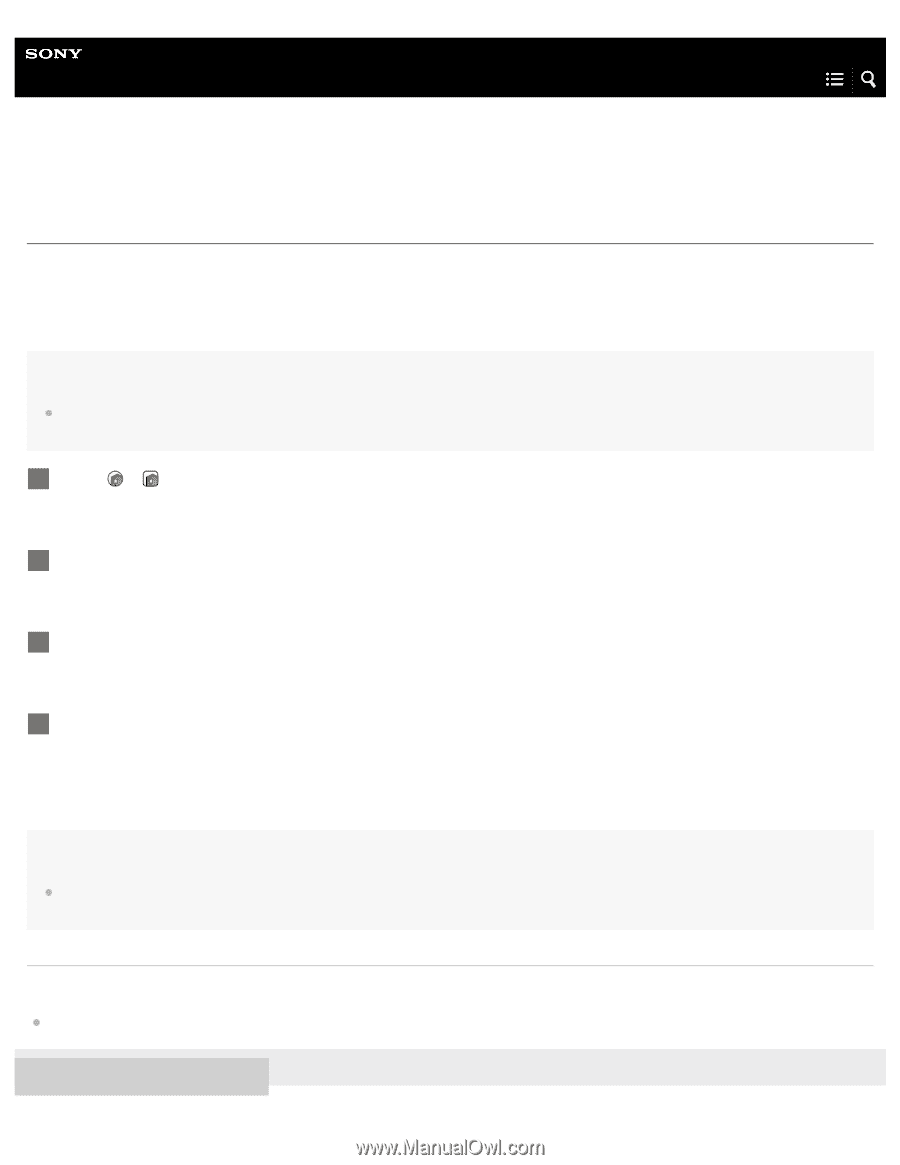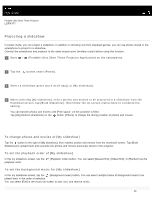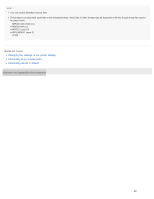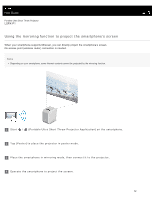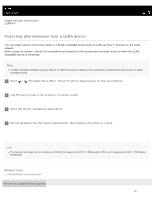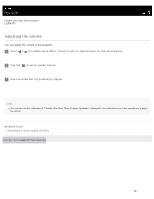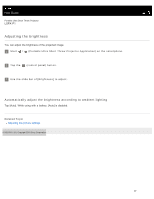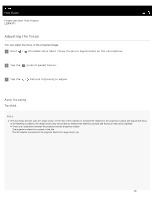Sony LSPX-P1 Help Guide Printable PDF - Page 39
Projecting photos/movies from a DLNA device
 |
View all Sony LSPX-P1 manuals
Add to My Manuals
Save this manual to your list of manuals |
Page 39 highlights
Help Guide Portable Ultra Short Throw Projector LSPX-P1 Projecting photos/movies from a DLNA device You can project photos and movies stored in a DLNA compatible device (such as a Blu-ray Disc™ recorder) on the home network. Before using this function, connect the smartphone and projector to the access point (wireless router) to which the DLNA compatible device is connected. Note A DLNA compatible application (such as Video & TV SideView) must be installed on the smartphone to project photos and movies in a DLNA compatible device. 1 Start / (Portable Ultra Short Throw Projector Application) on the smartphone. 2 Tap [Poster] to place the projector in poster mode. 3 Start the DLNA compatible application. 4 Set the projector as the output destination, then display the photo or movie. Hint The maximum still image size for projecting via DLNA is 32 mega pixels (8,192 × 4,096 pixels) for JPG, and 3 mega pixels (2,048 × 1,024 pixels) for PNG/GIF. Related Topic Connecting to an access point 4-582-004-11(1) Copyright 2016 Sony Corporation 33