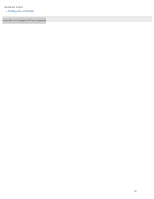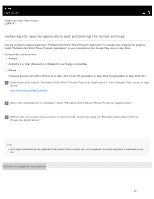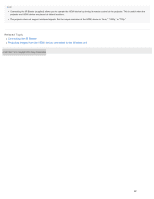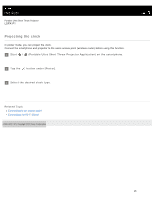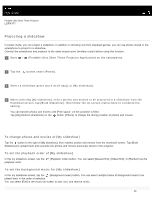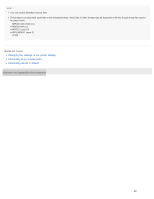Sony LSPX-P1 Help Guide Printable PDF - Page 30
Related Topic, Aim the HDMI device's remote control at the projector's remote control receiver
 |
View all Sony LSPX-P1 manuals
Add to My Manuals
Save this manual to your list of manuals |
Page 30 highlights
3 Aim the HDMI device's remote control at the projector's remote control receiver (a), then operate the remote control. If the HDMI device does not respond, change the direction of the IR Blaster. After checking the IR Blaster works correctly, secure it with the double-sided adhesive sheet (supplied). Related Topic Connecting an HDMI device or TV 4-582-004-11(1) Copyright 2016 Sony Corporation 24

Related Topic
Connecting an HDMI device or TV
4-582-004-11(1) Copyright 2016 Sony Corporation
Aim the HDMI device’s remote control at the projector’s remote control receiver (a), then operate the
remote control.
If the HDMI device does not respond, change the direction of the IR Blaster.
After checking the IR Blaster works correctly, secure it with the double-sided adhesive sheet (supplied).
3
24