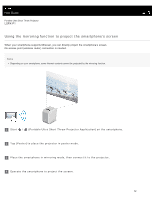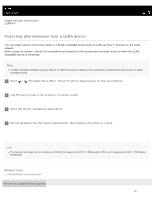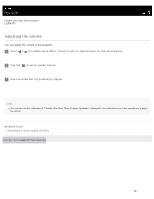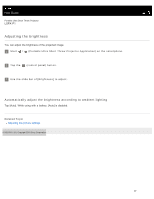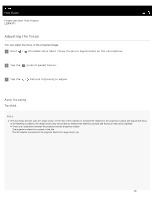Sony LSPX-P1 Help Guide Printable PDF - Page 42
LSPX-P1, You can adjust the volume of the projector.
 |
View all Sony LSPX-P1 manuals
Add to My Manuals
Save this manual to your list of manuals |
Page 42 highlights
Help Guide Portable Ultra Short Throw Projector LSPX-P1 Adjusting the volume You can adjust the volume of the projector. 1 Start / (Portable Ultra Short Throw Projector Application) on the smartphone. 2 Tap the (control panel) button. 3 Use the slide bar of [Volume] to adjust. Hint You can also use the notification of "Portable Ultra Short Throw Projector Application" displayed in the notification area of the smartphone to adjust the volume. Related Topic Adjusting the sound quality (xLOUD) 4-582-004-11(1) Copyright 2016 Sony Corporation 36

Help Guide
Portable Ultra Short Throw Projector
LSPX-P1
Adjusting the volume
You can adjust the volume of the projector.
Hint
You can also use the notification of “Portable Ultra Short Throw Projector Application” displayed in the notification area of the smartphone to adjust
the volume.
Related Topic
Adjusting the sound quality (xLOUD)
4-582-004-11(1) Copyright 2016 Sony Corporation
Start
/
(Portable Ultra Short Throw Projector Application) on the smartphone.
1
Tap the
(control panel) button.
2
Use the slide bar of [Volume] to adjust.
3
36