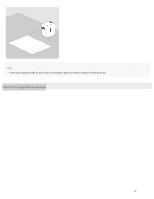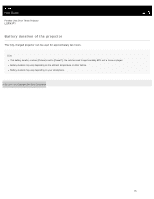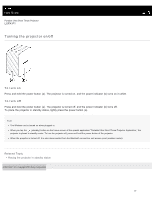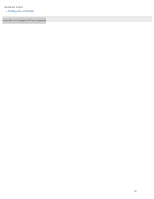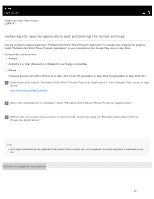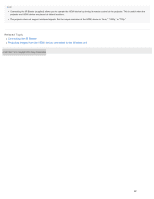Sony LSPX-P1 Help Guide Printable PDF - Page 23
Help Guide | Turning the projector on/off - bluetooth
 |
View all Sony LSPX-P1 manuals
Add to My Manuals
Save this manual to your list of manuals |
Page 23 highlights
Help Guide Portable Ultra Short Throw Projector LSPX-P1 Turning the projector on/off To turn on Press and hold the power button (a). The projector is turned on, and the power indicator (b) turns on in white. To turn off Press and hold the power button (a). The projector is turned off, and the power indicator (b) turns off. To place the projector in standby status, lightly press the power button (a). Hint The Wireless unit is turned on when plugged in. When you tap the (standby) button on the home screen of the special application "Portable Ultra Short Throw Projector Application," the projector is placed in standby mode. To turn the projector off, press and hold the power button of the projector. When the projector is turned off, it is also disconnected from the Bluetooth connection and access point (wireless router). Related Topic Placing the projector in standby status 4-582-004-11(1) Copyright 2016 Sony Corporation 17