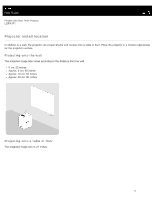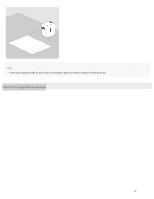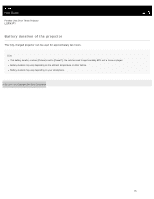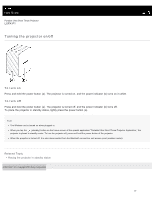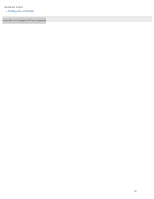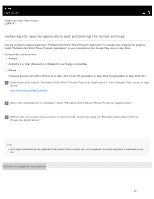Sony LSPX-P1 Help Guide Printable PDF - Page 22
Help Guide | Connect the Wireless unit to a wall outlet
 |
View all Sony LSPX-P1 manuals
Add to My Manuals
Save this manual to your list of manuals |
Page 22 highlights
Help Guide Portable Ultra Short Throw Projector LSPX-P1 Connect the Wireless unit to a wall outlet 1 Connect the power cord (supplied) to the AC adaptor (5 V) for the Wireless unit (supplied). 2 Connect the AC adaptor to the DC IN 5V jack of the Wireless unit. 3 Firmly insert the plug of the power cord into the wall outlet. When the power plug is inserted into the wall outlet, the Wireless unit turns on and the white indicator (a) turns on. When the unit is ready for use, the indicator turns off. 4-582-004-11(1) Copyright 2016 Sony Corporation 16

Help Guide
Portable Ultra Short Throw Projector
LSPX-P1
Connect the Wireless unit to a wall outlet
4-582-004-11(1) Copyright 2016 Sony Corporation
Connect the power cord (supplied) to the AC adaptor (5 V) for the Wireless unit (supplied).
1
Connect the AC adaptor to the DC IN 5V jack of the Wireless unit.
2
Firmly insert the plug of the power cord into the wall outlet.
When the power plug is inserted into the wall outlet, the Wireless unit turns on and the white indicator (a) turns on. When the
unit is ready for use, the indicator turns off.
3
16