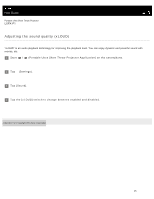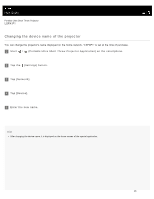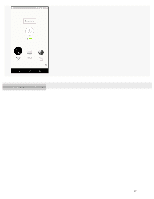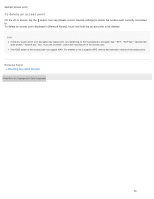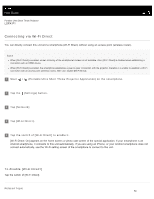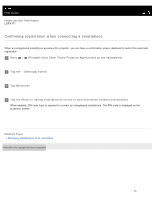Sony LSPX-P1 Help Guide Printable PDF - Page 55
To delete an access point, On the Wi-Fi screen, tap
 |
View all Sony LSPX-P1 manuals
Add to My Manuals
Save this manual to your list of manuals |
Page 55 highlights
desired access point. To delete an access point On the Wi-Fi screen, tap the button, then tap [Delete current network settings] to delete the access point currently connected to. To delete an access point displayed in [Network history], touch and hold the access point to be deleted. Hint The terms "access point" and "encryption key (password)" vary depending on the manufacturer ("encryption key," "KEY," "WEP key," "security key," "pass phrase," "network key," etc.). If you are uncertain, consult the manufacturer of the access point. The AOSS button of the access point may support WPS. For whether or not it supports WPS, refer to the instruction manual of the access point. Related Topic Checking the signal strength 4-582-004-11(1) Copyright 2016 Sony Corporation 49