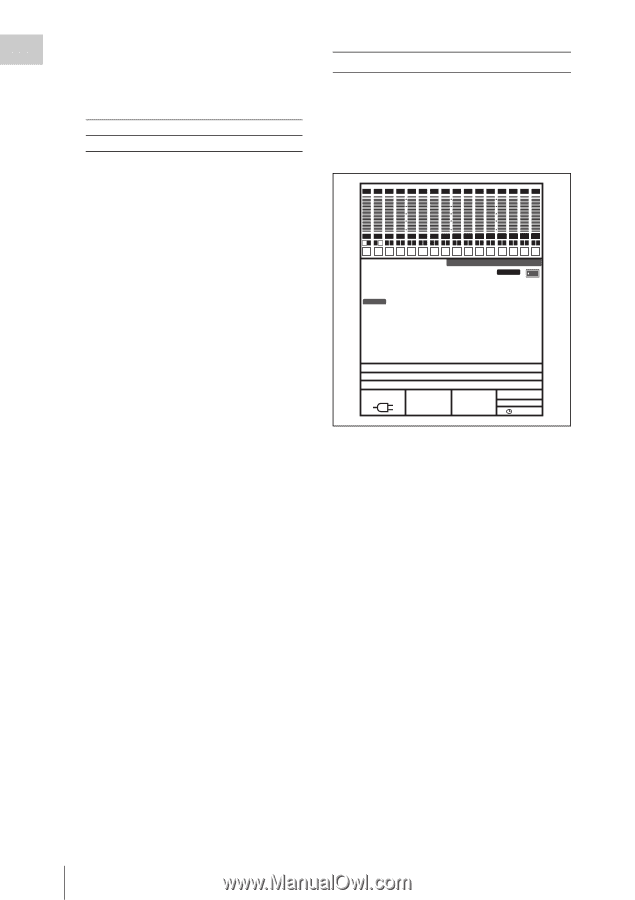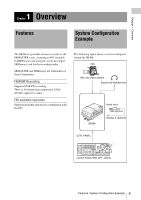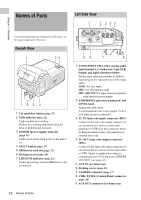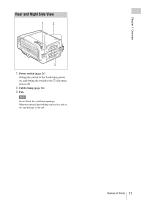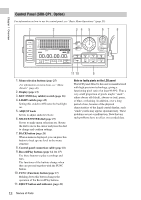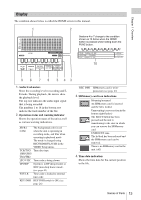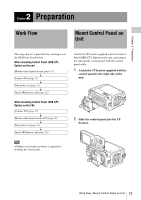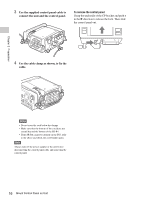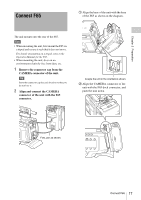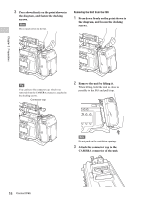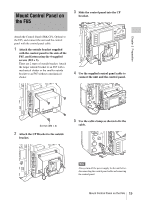Sony SRR4 Product Manual (SRMASTER: SRR4 Operation Manual) - Page 14
To switch display to portrait mode, Status indication, Signal format indication
 |
View all Sony SRR4 manuals
Add to My Manuals
Save this manual to your list of manuals |
Page 14 highlights
Chapter 1 Overview 5. Status indication Shows the control mode of the unit (LOCAL), power mode (EE), and current time. Top row Shows LOCAL always. Bottom row Shows the current time. 6. Signal format indication Shows the format of the signal being recorded. 7. Encoding format indication (page 57) Shows the encoding and bit rate settings used for recording. 8. SRMemory card remaining capacity indication Shows the remaining space on the SRMemory card calculated as remaining time, using the current recording settings. When the remaining time is less than 3 minutes, the indication flashes. 9. Power supply voltage indication (page 21) Shows the power supply voltage. 10. Signal format indication (page 27) When the FUNC and HOME buttons are pressed simultaneously, the signal formats are displayed from top to bottom in system, encoding, playback file name sequence, or in playback file output, recording date, duration sequence. To switch display to portrait mode Press the HOME button while holding down the FUNC and BACK buttons to switch the display to portrait mode (rotate display 90° to the left). To return to landscape mode, press the HOME button again while holding down the FUNC and BACK buttons. SDI SDI SDI SDI SDI SDI SDI SDI SDI SDI SDI SDI SDI SDI SDI SDI EM EM EM EM EM EM EM EM EM EM EM EM EM EM EM EM LR LR LR LR LR LR LR LR LR LR LR LR LR LR LR LR 1 2 3 4 5 6 7 8 9 10 11 12 13 14 15 16 SR-R4:CAM KEYINHI RECINHI STOP TCG 00 H 00 M 04 S 22 F SYS:F65RAW 23.98P ENCODE:STANDARD FILENAME: 16.7V REMAIN 77min F65RAW 23.98P LOCAL EE 19:47 14 Names of Parts