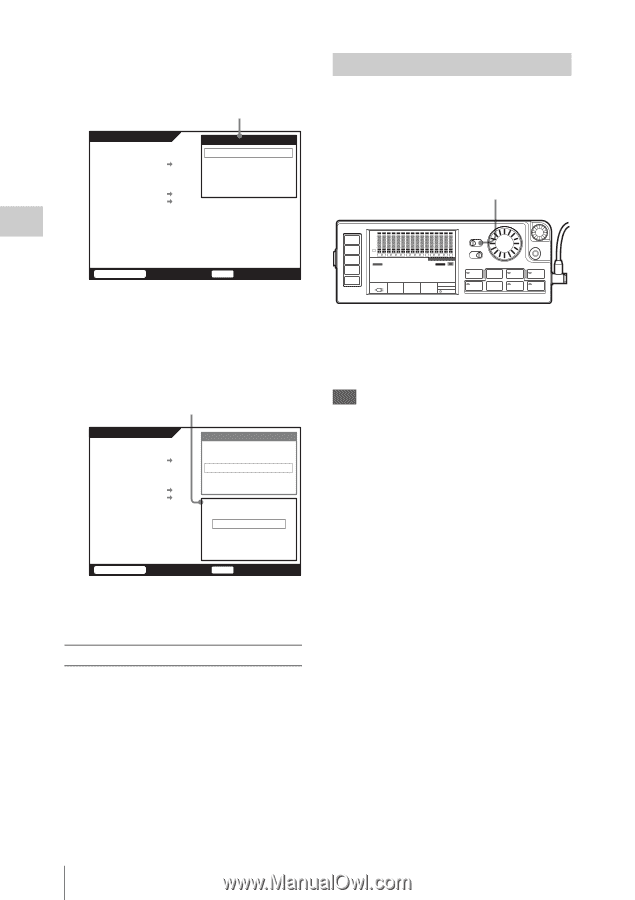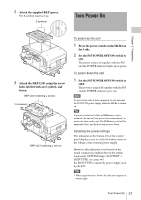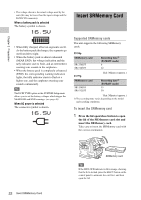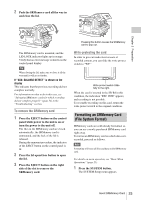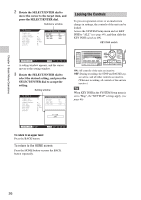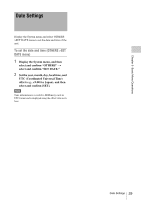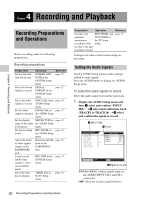Sony SRR4 Product Manual (SRMASTER: SRR4 Operation Manual) - Page 26
Locking the Controls, To return to the HOME screen
 |
View all Sony SRR4 manuals
Add to My Manuals
Save this manual to your list of manuals |
Page 26 highlights
Chapter 3 Basic Menu Operations 2 Rotate the SELECT/ENTER dial to move the cursor to the target item, and press the SELECT/ENTER dial. Submenu window TC Setup TIMER SEL TIMER RESET TIMER PRESET TCR SEL TCG MODE RUN MODE TCG SET OTHERS TC LTC PRST R RUN TCG Setting(Main) DF/NDF DF UBG SRC TCG 12H/24H 24H SR-R4:CAM STOP TCR 00:00:00:00 A setting window appears, and the cursor moves to the setting window. 3 Rotate the SELECT/ENTER dial to select the desired setting, and press the SELECT/ENTER dial to accept the setting. Setting window TC Setup TIMER SEL TIMER RESET TIMER PRESET TCR SEL TCG MODE RUN MODE TCG SET OTHERS TC LTC PRST R RUN TCG Setting(Main) DF/NDF UBG SRC 12H/24H DF TCG 24H 12H/24H MODE +/-12H 24H Locking the Controls To prevent operation errors or an inadvertent change in settings, the controls of the unit can be locked. Access the SYSTEM Setup menu and set KEY INHI to "ALL" (see page 46), and then slide the KEY INHI switch to ON. KEY INHI switch HOME TC VIDEO AUDIO SYSTEM dB SDI SDI SDI SDI SDI SDI SDI SDI SDI SDI SDI SDI SDI SDI SDI SDI 0 -10 -20 -30 -60 EE EMP EMP EMP EMP EMP EMP EMP EMP EMP EMP EMP EMP EMP EMP EMP EMP LR LR LR LR LR LR LR LR LR LR LR LR LR LR LR LR 1 2 3 4 5 6 7 8 9 10 11 12 13 14 15 16 STOP SR-R4:CAM TCG KEYINHI RECINHI 00 H 00 M 00 S 00 F 16.5V REMAIN ENCODE F65RAW STANDARD 23.98P 10min LOCAL EE 21:46 KEY INHI OFF ON LIGHT OFF ON ADJUST EJECT Z FUNC STOP x REW m PLAY B F FWD M SELECT/ENTER BACK REC z PAUSE X ON: All controls of the unit are inactive. OFF: During recording, the STOP and PAUSE keys are active, and all other controls are inactive. (When not recording, all controls of the unit are inactive.) Tip When KEY INHI in the SYSTEM Setup menu is set to "Map", the "KEYMAP" settings apply. (see page 46) SR-R4:CAM STOP TCR 00:00:00:00 To return to an upper level Press the BACK button. To return to the HOME screen Press the HOME button or press the BACK button repeatedly. 26