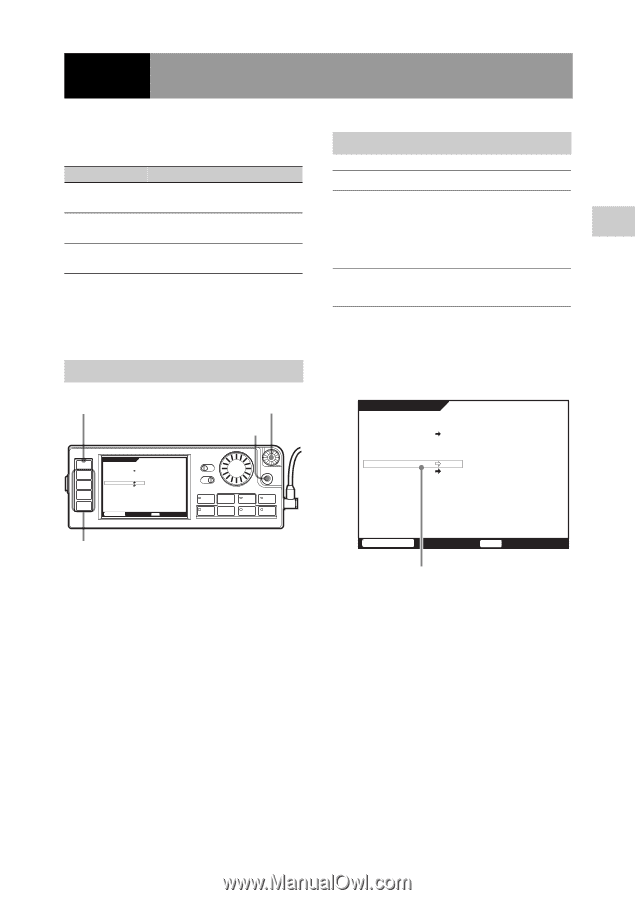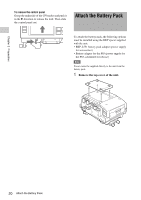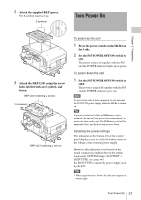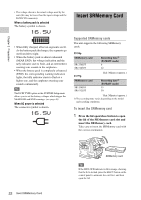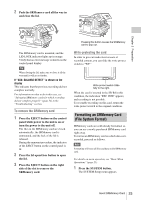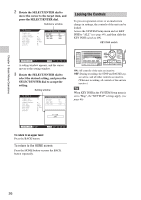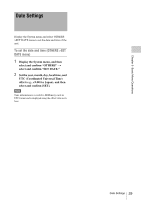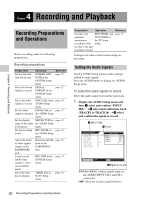Sony SRR4 Product Manual (SRMASTER: SRR4 Operation Manual) - Page 25
Basic Menu Operations, Buttons Used for Menu Operations, Serve for Selecting a Menu
 |
View all Sony SRR4 manuals
Add to My Manuals
Save this manual to your list of manuals |
Page 25 highlights
Chapter 3 Basic Menu Operations 3 Chapter Basic Menu Operations The menu system of the SR-R4 consists of the following four menus. Menu Overview TC Setup Serves for making time code settings. AUDIO Setup Serves for making audio signal related settings. SYSTEM Setup Serves for making system settings. For details on menu items, see "Menu Details" (page 40). The menu is operated with the control panel. Buttons Used for Menu Operations HOME button SELECT/ENTER dial BACK button HOME TC VIDEO AUDIO SYSTEM TC Setup TIMER SEL TIMER RESET TIMER PRESET TCR SEL TCG MODE RUN MODE TCG SET OTHERS TC LTC PRST R RUN SR-R4:CAM STOP TCR 00:00:00:00 KEY INHI OFF ON LIGHT OFF ON ADJUST EJECT Z FUNC STOP x REW m PLAY B F FWD M SELECT/ENTER BACK REC z PAUSE X Menu selection buttons Serve for Selecting a Menu Selecting a menu Press the respective menu selection button. TC: Brings up the TC Setup menu. AUDIO: Brings up the AUDIO Setup menu. SYSTEM: Brings up the SYSTEM Setup menu. Selecting and making settings within a menu Example: TC Setup menu 1 Rotate the SELECT/ENTER dial to move the cursor to the target item, and press the SELECT/ENTER dial. TC Setup TIMER SEL TIMER RESET TIMER PRESET TCR SEL TCG MODE RUN MODE TCG SET OTHERS TC LTC PRST R RUN SR-R4:CAM STOP TCR 00:00:00:00 Cursor A submenu for the selected item appears, and the cursor moves to the submenu. If the selected item is a command, the command is executed. 25