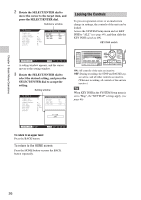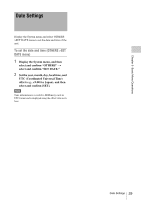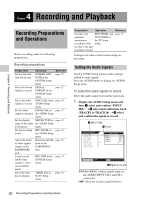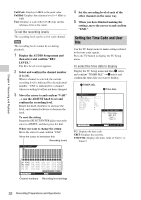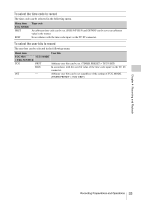Sony SRR4 Product Manual (SRMASTER: SRR4 Operation Manual) - Page 29
Date Settings, To set the date and time OTHERS >SET, DATE menu
 |
View all Sony SRR4 manuals
Add to My Manuals
Save this manual to your list of manuals |
Page 29 highlights
Chapter 3 Basic Menu Operations Date Settings Display the System menu and select OTHERS >SET DATE menu to set the date and time of the unit. To set the date and time (OTHERS >SET DATE menu) 1 Display the System menu, and then select and confirm "OTHERS" t select and confirm "SET DATE." 2 Set the year, month, day, local time, and UTC (Coordinated Universal Time) offset (e.g., +9:00 for Japan), and then select and confirm [SET]. Note Time information is recorded to SRMemory cards in UTC format and is displayed using the offset value as its base. Date Settings 29
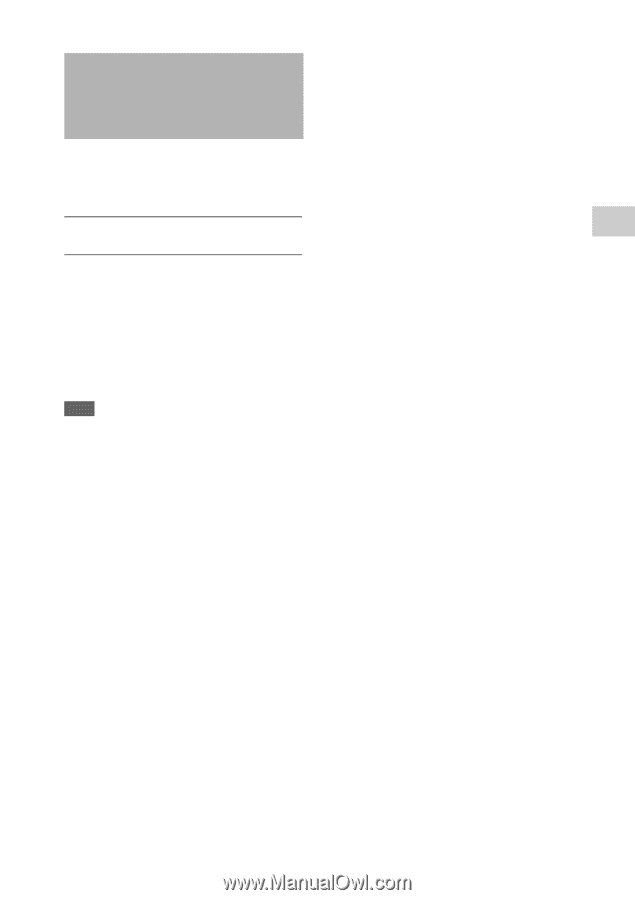
Date Settings
29
Chapter 3
Basic Menu Operations
Display the System menu and select OTHERS
>SET DATE menu to set the date and time of the
unit.
To set the date and time (OTHERS >SET
DATE menu)
1
Display the System menu, and then
select and confirm “OTHERS”
t
select and confirm “SET DATE.”
2
Set the year, month, day, local time, and
UTC (Coordinated Universal Time)
offset (e.g., +9:00 for Japan), and then
select and confirm [SET].
Note
Time information is recorded to SRMemory cards in
UTC format and is displayed using the offset value as its
base.
Date Settings