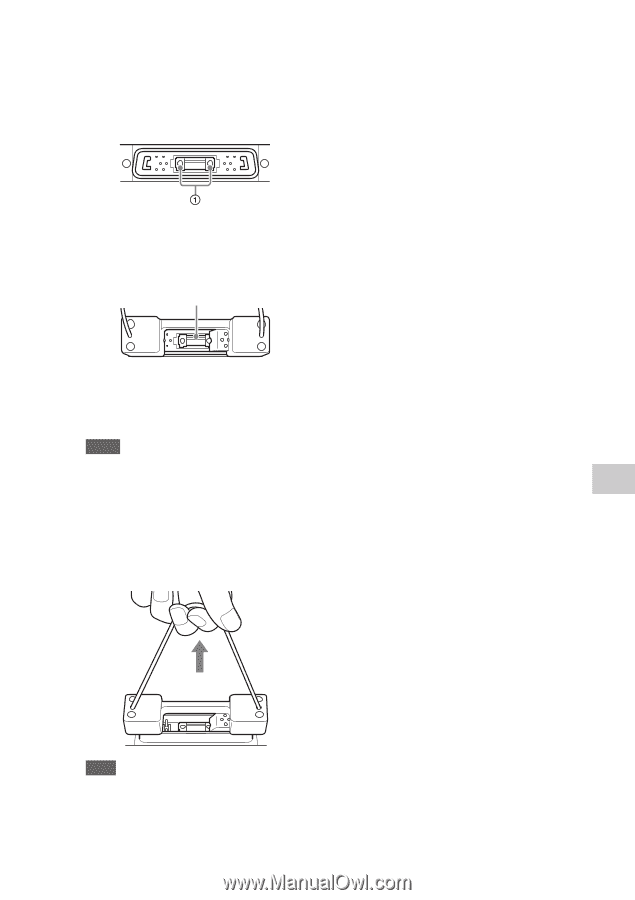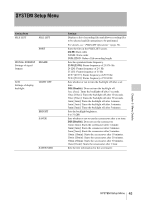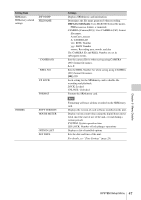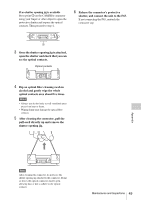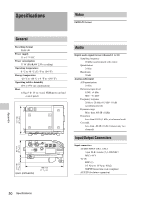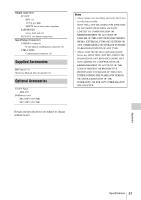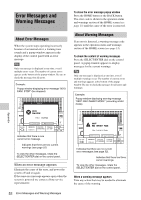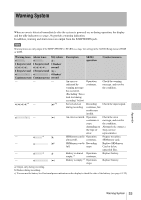Sony SRR4 Product Manual (SRMASTER: SRR4 Operation Manual) - Page 49
alcohol and gently wipe the whole, Dip an optical fiber cleaning swab
 |
View all Sony SRR4 manuals
Add to My Manuals
Save this manual to your list of manuals |
Page 49 highlights
If no shutter opening jig is available Press point 1 on the CAMERA connector using your finger or other object to open the protective shutter and expose the optical contacts. Then proceed to step 4. 6 Release the connector's protective shutter, and connect the unit to the F65. If not connecting the F65, reattach the connector cap. 3 Once the shutter opening jig is attached, open the shutter and check that you can see the optical contacts. Optical contacts 4 Dip an optical fiber cleaning swab in alcohol and gently wipe the whole optical contacts area about five times. Notes • Always use alcohol only in well-ventilated areas away from heat or flame. • Wiping firmly may damage the optical fiber contacts. 5 After cleaning the connector, pull the pull-cord directly up and remove the shutter opening jig. Appendix Note After cleaning the connector, do not leave the shutter opening jig attached to the connector. Doing so leaves the optical connector shutter open, allowing dust or dirt to adhere to the optical contacts. Maintenance and Inspections 49