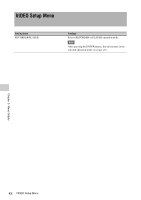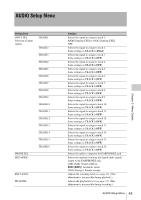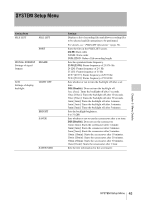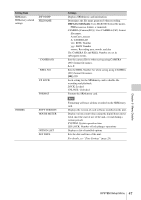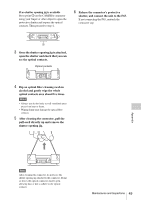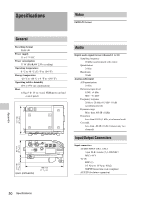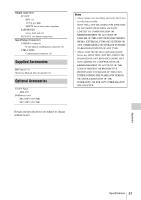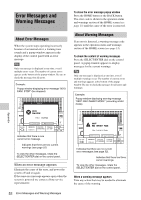Sony SRR4 Product Manual (SRMASTER: SRR4 Operation Manual) - Page 47
SYSTEM Setup Menu, Menu Details, The CAMERA ID, and REEL Number are set
 |
View all Sony SRR4 manuals
Add to My Manuals
Save this manual to your list of manuals |
Page 47 highlights
Setting Item SRMemory SRMemory related settings INFO DISP FILENAME CAMERA ID REEL NO. FS LOCK FORMAT OTHERS SOFT VERSION HOURS METER OPTION LIST SET DATE Settings Displays SRMemory card information. Determines the file name generated when recording. DEFAULT [Default]: Uses SR-R1000 format file names. FILExxxxxxxx format, x: numerals CAMERA [Camera(F65)]: Uses CAMERA (F65) format file names. AxxxCyyy_zzzzzz A: CAMERA ID xxx: REEL Number yyy: SHOT Number zzzzzz: Recording year, month, and day The CAMERA ID, and REEL Number are set in subsequent menus. Sets the camera ID for when saving using CAMERA (F65) format file names. A to Z Sets the REEL Number for when saving using CAMERA (F65) format file names. [001]-999 Lock setting for the SRMemory card to disable file recording and playback. LOCK: Locked. UNLOCK: Unlocked. Formats the SRMemory card. Note Formatting will erase all data recorded on the SRMemory card. Displays the version of each software installed on the unit. Display various count values using the digital hours meter (total since the start of use of the unit, or total during a certain period). SYSTEM: System operation time LID LOCK: Number of lock plunger operations Displays a list of installed options. Sets the date and time of the unit. For details, see "Date Settings" (page 29). Chapter 5 Menu Details SYSTEM Setup Menu 47