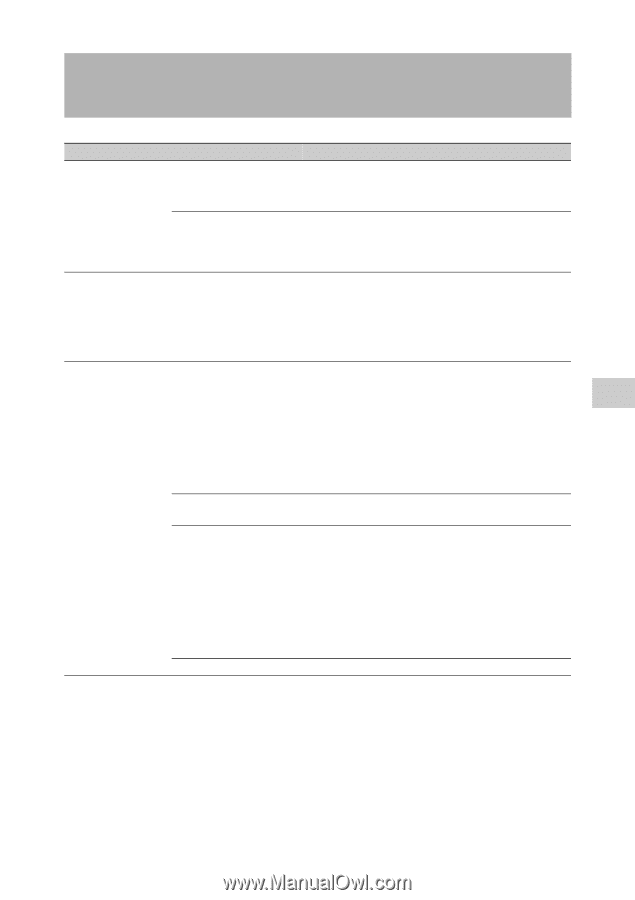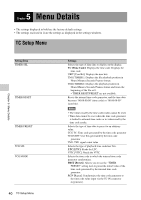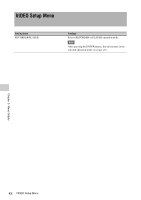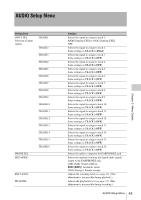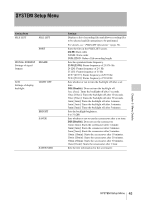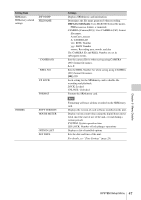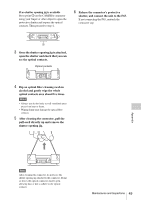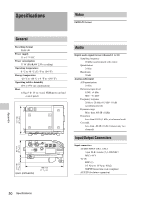Sony SRR4 Product Manual (SRMASTER: SRR4 Operation Manual) - Page 45
SYSTEM Setup Menu, Setting Item, Settings
 |
View all Sony SRR4 manuals
Add to My Manuals
Save this manual to your list of manuals |
Page 45 highlights
SYSTEM Setup Menu Setting Item FILE LIST FILE LIST SORT SIGNAL FORMAT Settings of signal formats FRAME LCD Settings of display backlight LIGHT OFF BRIGHT SAVER SAVER MSG Settings Displays a list of recording files and allows recording files to be selected and file operations to be performed. For details, see "FILE LIST Operations" (page 38). Sorts the files in the FILE LIST screen. DATE: Date order NAME: Name order DURATION: Order of file recording length Sets the operation frame frequency. 23.98 [23.98]: Frame frequency of 23.976 Hz 24 [24]: Frame frequency of 24 Hz 25 [25]: Frame frequency of 25 Hz 29.97 [29.97]: Frame frequency of 29.97 Hz 59.94 [59.94]: Frame frequency of 59.94 Hz Sets whether or not to turn the backlight off after a set time. DIS [Disable]: Does not turn the backlight off. 5sec [5sec]: Turns the backlight off after 5 seconds. 10sec [10sec]: Turns the backlight off after 10 seconds. 30sec [30sec]: Turns the backlight off after 30 seconds. 1min [1min]: Turns the backlight off after 1 minute. 3min [3min]: Turns the backlight off after 3 minutes. 5min [5min]: Turns the backlight off after 5 minutes. Sets the backlight brightness. 0 to 31 (20) Sets whether or not to use the screensaver after a set time. DIS [Disable]: Does not use the screensaver. 1min [1min]: Starts the screensaver after 1 minute. 3min [3min]: Starts the screensaver after 3 minutes. 5min [5min]: Starts the screensaver after 5 minutes. 10min [10min]: Starts the screensaver after 10 minutes. 20min [20min]: Starts the screensaver after 20 minutes. 30min [30min]: Starts the screensaver after 30 minutes. 1hour [1hour]: Starts the screensaver after 1 hour. Sets the text information for the screensaver. Chapter 5 Menu Details SYSTEM Setup Menu 45