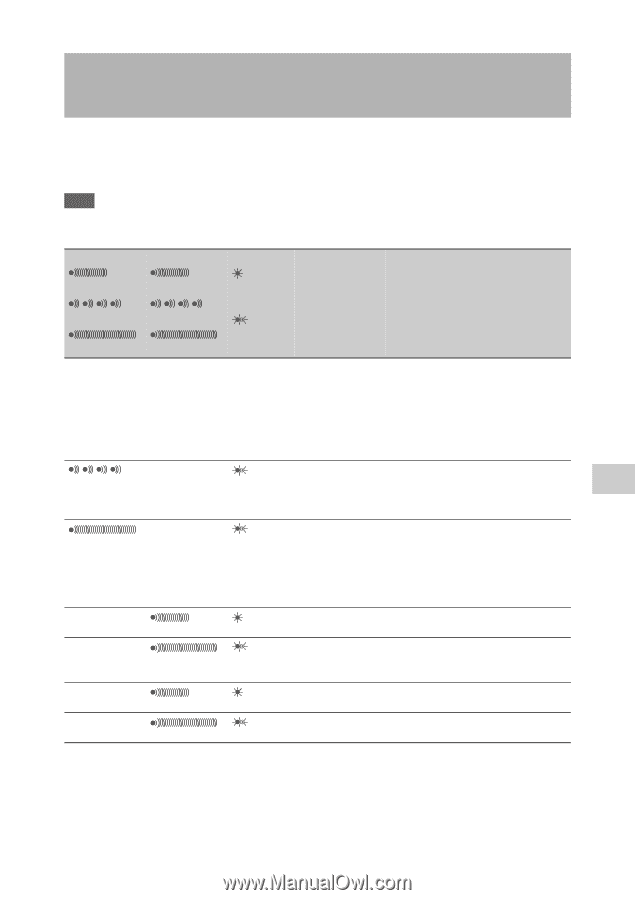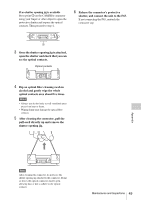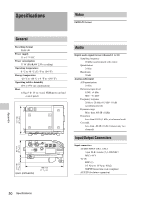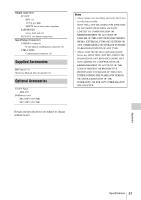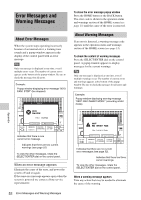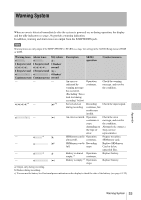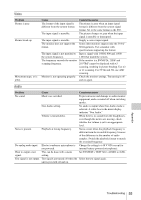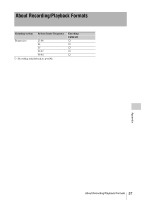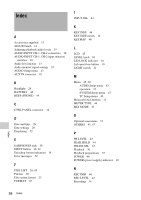Sony SRR4 Product Manual (SRMASTER: SRR4 Operation Manual) - Page 53
Warning System
 |
View all Sony SRR4 manuals
Add to My Manuals
Save this manual to your list of manuals |
Page 53 highlights
Warning System When an error is detected immediately after the system is powered on, or during operation, the display and the tally indicator (see page 10) provide a warning indication. In addition, warning and alarm tones are output from the EARPHONES jack. Note Warning tones are only output if the BEEP (PHONE) > WARN (see page 44) setting in the AUDIO Setup menu is HIGH or LOW. Warning tones Alarm tones Tally indicator : : : 1 beeps/second 1 beeps/second 1 flashes/ : : second 4 beeps/second 4 beeps/second : : : 4 flashes/ Continuous tone Continuous tone second Description SR-R4 operation Countermeasures - - a) - - b) An error as Operation Check the warning indicated by continues. message, and resolve warning message the condition. has occurred. (Excluding "Servo lock lost during recording" below) Servo lock lost Recording Check the input signal. during recording continues, but results may invalid. - An error occurred. Operation Check the error continues or message, and resolve stops, the condition. depending on Alternatively, contact a the type of Sony service error. representative. - a) SRMemory card is Operation Prepare to replace almost full. continues. SRMemory card. - SRMemory card is Recording Replace SRMemory full. stops. Card or delete unneeded files. - a) Battery is almost Operation Replace battery. empty. c) continues. - Battery is empty. c) Operation Replace battery. stops. a) Output only during recording. b) Flashes during recording. c) You can use the battery level/external power indication on the display to check the state of the battery. (see page 14, 22) Appendix Warning System 53