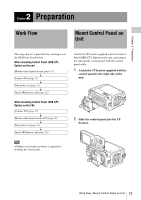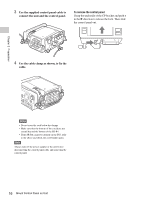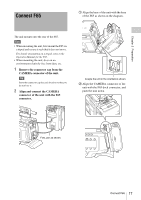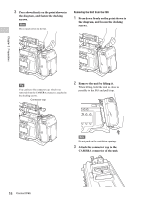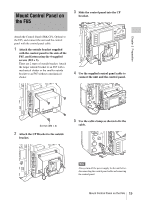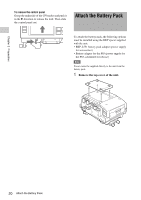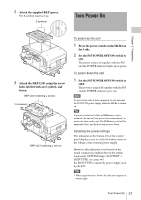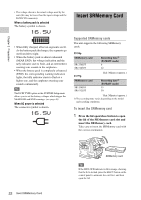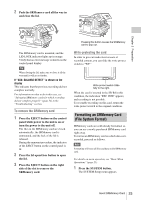Sony SRR4 Product Manual (SRMASTER: SRR4 Operation Manual) - Page 20
Attach the Battery Pack, Remove the top cover of the unit.
 |
View all Sony SRR4 manuals
Add to My Manuals
Save this manual to your list of manuals |
Page 20 highlights
Chapter 2 Preparation To remove the control panel Grasp the underside of the CP bracket and push it in the B direction to release the lock. Then slide the control panel out. Attach the Battery Pack To attach the battery pack, the following options must be installed using the BKP spacer supplied with the unit. • BKP-L551 battery pack adapter (power supply for accessories) • Battery adapter for the F65 (power supply for the F65, scheduled for release) Note Power cannot be supplied directly to the unit from the battery pack. 1 Remove the top cover of the unit. 20 Attach the Battery Pack
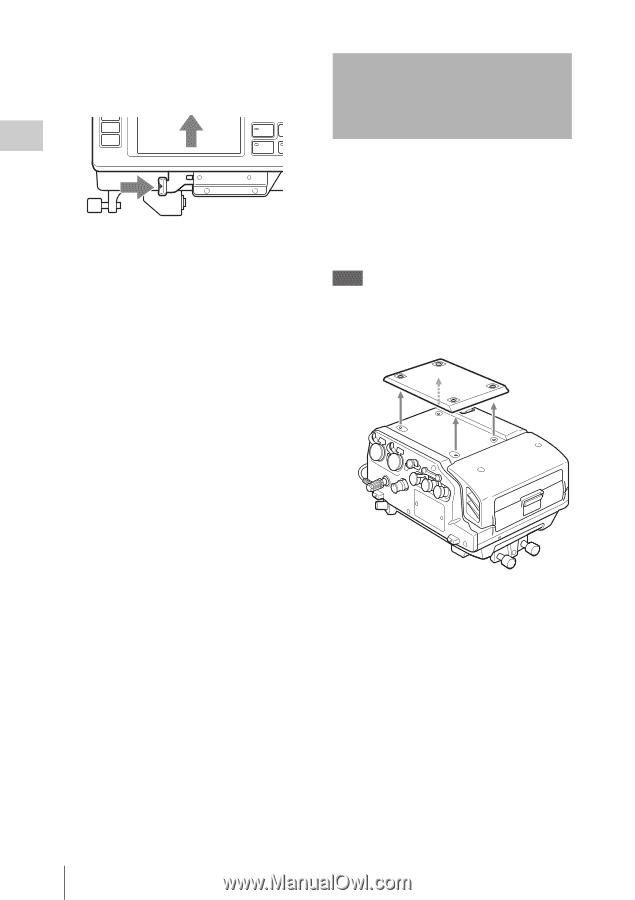
Attach the Battery Pack
20
Chapter 2
Preparation
To remove the control panel
Grasp the underside of the CP bracket and push it
in the
B
direction to release the lock. Then slide
the control panel out.
To attach the battery pack, the following options
must be installed using the BKP spacer supplied
with the unit.
•
BKP-L551 battery pack adapter (power supply
for accessories)
•
Battery adapter for the F65 (power supply for
the F65, scheduled for release)
Note
Power cannot be supplied directly to the unit from the
battery pack.
1
Remove the top cover of the unit.
Attach the Battery Pack