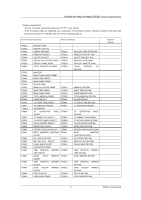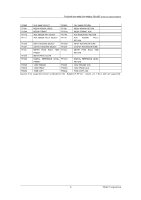TASCAM DA-6400 TELNET protocol specifications - Page 9
Track Skip Next
 |
View all TASCAM DA-6400 manuals
Add to My Manuals
Save this manual to your list of manuals |
Page 9 highlights
TASCAM DA-6400/DA-6400dp TELNET protocol specifications SEARCH This starts search playback on the controlled device. Search playback will continue until STOP, PLAY, PAUSE or another command is received. Command 16 Machine ID 0 Data 2 bytes Data 1 Data 2 Meaning Notes 0 0 Search Forward (Normal) This starts forward search playback mode. (Normal speed) 0 1 Search Reverse(Normal) This starts reverse search playback mode. (Normal speed) 1 0 Search Forward(High) This starts forward search playback mode. (High speed) 1 1 Search Reverse(High) This starts reverse search playback mode. (High speed) ・ If the unit receives any Data other than the above, it will send ILLEGAL [F2]. Return none SKIP This skips on the controlled device. Use this for a take skipping. Use this also for mark skipping. After skipping, the status before skipping is retained. Command 1A Machine ID 0 Data 2 bytes Data 1 Data 2 Meaning Notes 0 0 Track Skip Next Skip to the next take. 0 1 Track Skip Previous When less than one second from the beginning of the current take, skip to the previous take. Otherwise, skip to the beginning of the current take. 2 0 Mark Skip Next Skip to the next mark. 2 1 Mark Skip Previous Skip to the previous mark. ・ If the unit receives any Data other than the above, it will send ILLEGAL [F2]. Return none 9 TEAC Corporation