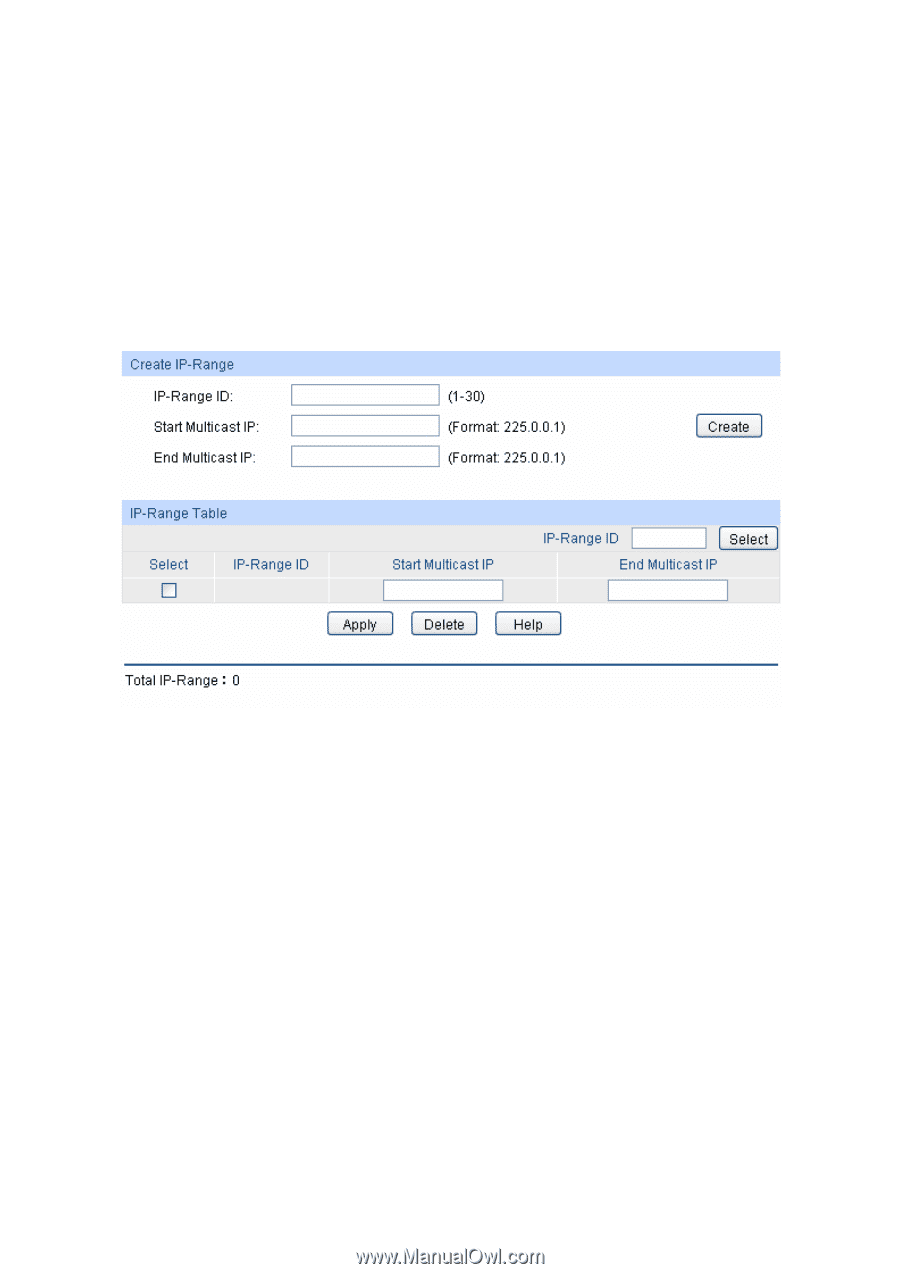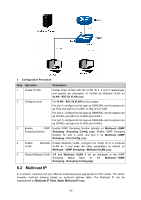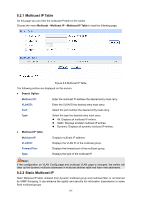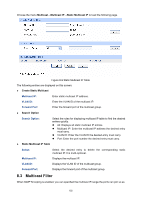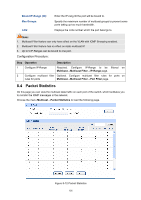TP-Link TL-SG3216 TL-SG3216 V1 User Guide - Page 110
IP-Range
 |
View all TP-Link TL-SG3216 manuals
Add to My Manuals
Save this manual to your list of manuals |
Page 110 highlights
to restrict users ordering multicast programs via configuring multicast filter rules. When applying for a multicast group, the host will send IGMP report message. After receiving the report message, the switch will firstly check the multicast filter rules configured for the receiving port. If the port can be added to the multicast group, it will be added to the multicast address table; if the port can not be added to the multicast group, the switch will drop the IGMP report message. In that way, the multicast streams will not be transmitted to this port, which allows you to control hosts joining the multicast group. 8.3.1 IP-Range On this page you can figure the desired IP-ranges to be filtered. Choose the menu Multicast→Multicast Filter→IP-Range to load the following page. Figure 8-10 Multicast Filter The following entries are displayed on this screen: ¾ Create IP-Range IP Range ID: Enter the IP-range ID. Start Multicast IP: Enter start multicast IP of the IP-range you set. End Multicast IP: Enter end multicast IP of the IP-range you set. ¾ IP-Range Table IP-Range ID Select: Click the Select button to quick-select the corresponding IP-range ID based on the ID number you entered. Select: Select the desired entry to delete or modify the corresponding IP-range. It is multi-optional. IP-Range ID: Displays IP-range ID. Start Multicast IP: Displays start multicast IP of the IP-range. End Multicast IP: Displays end multicast IP of the IP-range. 103