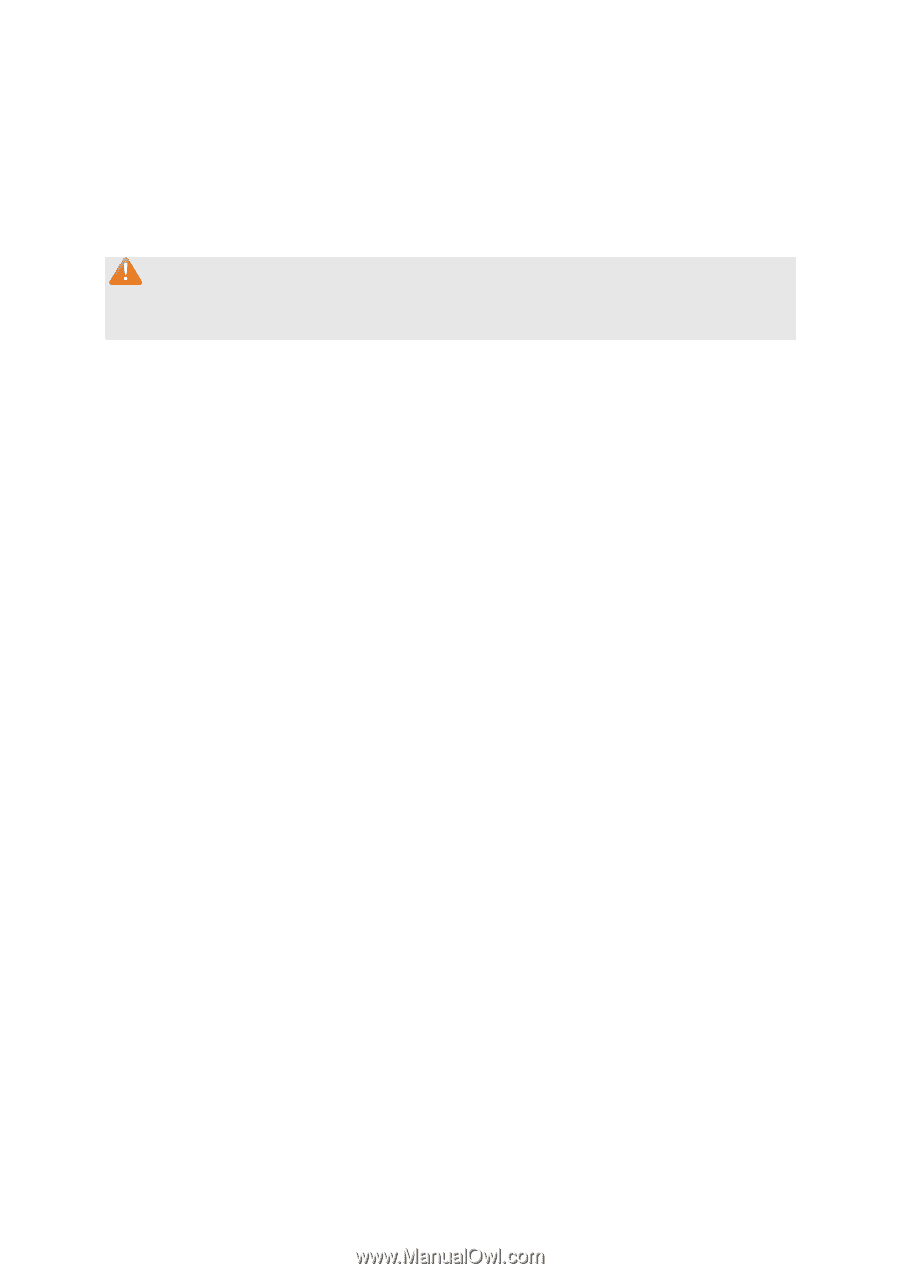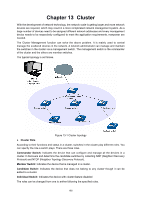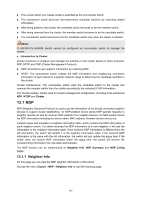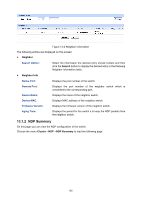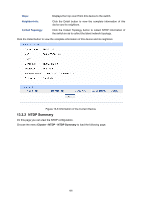TP-Link TL-SG3216 TL-SG3216 V1 User Guide - Page 188
NDP - firmware
 |
View all TP-Link TL-SG3216 manuals
Add to My Manuals
Save this manual to your list of manuals |
Page 188 highlights
z The current switch you create cluster is specified as the commander switch. z The commander switch discovers and determines candidate switches by collecting related information. z After being added to the cluster, the candidate switch becomes to be the member switch, z After being removed from the cluster, the member switch becomes to be the candidate switch. z The commander switch becomes to be the candidate switch only when the cluster is deleted. Note: TL-SG3216/TL-SG3424 Switch cannot be configured as commander switch to manage the cluster. ¾ Introduction to Cluster Cluster functions to configure and manage the switches in the cluster based on three protocols, NDP, NTDP and CMP (Cluster Management Protocol). z NDP: All switches get neighbor information by collecting NDP. z NTDP: The commander switch collects the NDP information and neighboring connection information of each device in a specific network range to determine the candidate switches in the cluster. Cluster maintenance: The commander switch adds the candidate switch to the cluster and removes the member switch from the cluster according to the collected NTDP information. The Cluster module, mainly used for cluster management configuration, including three submenus: NDP, NTDP and Cluster. 13.1 NDP NDP (Neighbor Discovery Protocol) is used to get the information of the directly connected neighbor devices to support cluster establishing. An NDP-enabled device sends NDP packets regularly to neighbor devices as well as receives NDP packets from neighbor devices. An NDP packet carries the NDP information (including the device name, MAC address, firmware version and so on). A switch keeps and maintains a neighbor information table, which contains the NDP information of each neighbor switch. If a switch receives the NDP information of a new neighbor, it will add the information to the neighbor information table. If the received NDP information is different from the old information, the switch will update it in the neighbor information table; if the received NDP information is the same with the old information, the switch will just update the aging time; if the switch does not receive NDP information within the aging time, the switch will remove the corresponding information from the table automatically. The NDP function can be implemented on Neighbor Info, NDP Summary and NDP Config pages. 13.1.1 Neighbor Info On this page you can view the NDP neighbor information of the switch. Choose the menu Cluster→NDP→Neighbor Info to load the following page. 181