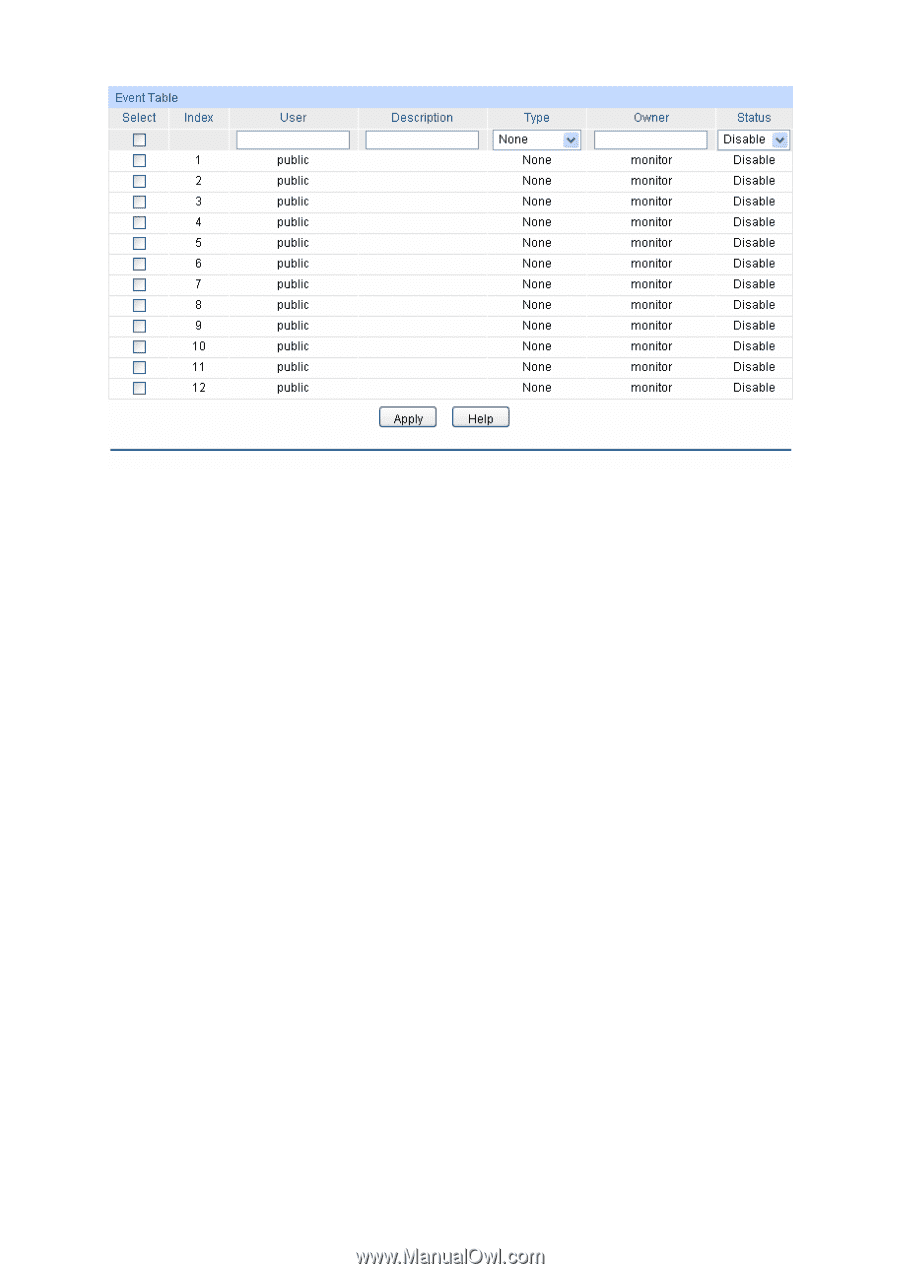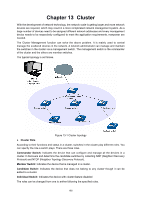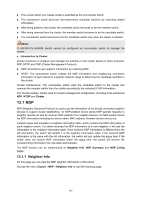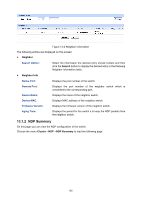TP-Link TL-SG3216 TL-SG3216 V1 User Guide - Page 184
Alarm Config
 |
View all TP-Link TL-SG3216 manuals
Add to My Manuals
Save this manual to your list of manuals |
Page 184 highlights
Figure 12-10 Event Config The following entries are displayed on this screen: ¾ Event Table Select: Select the desired entry for configuration. Index: Displays the index number of the entry. User: Enter the name of the User or the community to which the event belongs. Description: Give a description to the event for identification. Type: Owner: Select the event type, which determines the act way of the network device in response to an event. • None: No processing. • Log: Logging the event. • Notify: Sending trap messages to the management station. • Log&Notify: Logging the event and sending trap messages to the management station. Enter the name of the device or user that defined the entry. Status: Select Enable/Disable the corresponding event entry. 12.3.3 Alarm Config On this page, you can configure Statistic Group and Alarm Group for RMON. Choose the menu SNMP→RMON→Alarm Config to load the following page. 177