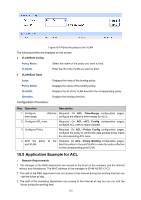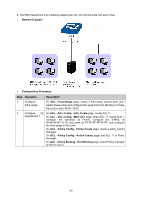TP-Link TL-SG3216 TL-SG3216 V1 User Guide - Page 137
Policy Create, 3.3 Action Create
 |
View all TP-Link TL-SG3216 manuals
Add to My Manuals
Save this manual to your list of manuals |
Page 137 highlights
10.3.2 Policy Create On this page you can create the policy. Choose the menu ACL→Policy Config→Policy Create to load the following page. Figure 10-10 Create Policy The following entries are displayed on this screen: ¾ Create Policy Policy Name: Enter the name of the policy. 10.3.3 Action Create On this page you can add ACLs and create corresponding actions for the policy. Choose the menu ACL→Policy Config→Action Create to load the following page. Figure 10-11 Action Create The following entries are displayed on this screen: ¾ Create Action 130

10.3.2 Policy Create
On this page you can create the policy.
Choose the menu
ACL
→
Policy Config
→
Policy Create
to load the following page.
Figure 10-10 Create Policy
The following entries are displayed on this screen:
¾
Create Policy
Policy Name:
Enter the name of the policy.
10.3.3 Action Create
On this page you can add ACLs and create corresponding actions for the policy.
Choose the menu ACL
→
Policy Config
→
Action Create to load the following page.
Figure 10-11 Action Create
The following entries are displayed on this screen:
¾
Create Action
130