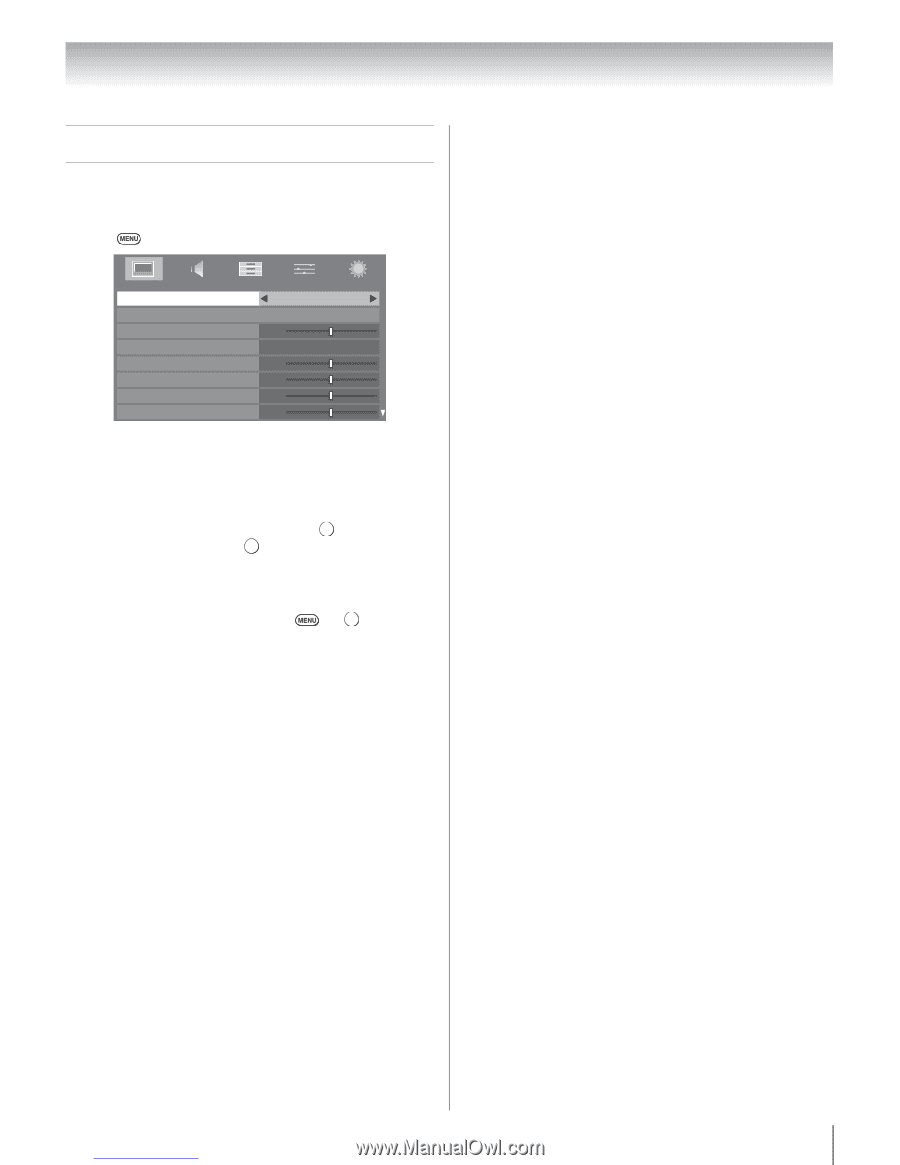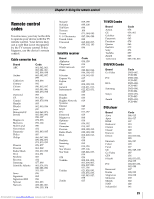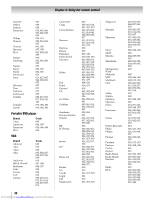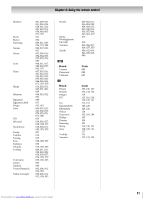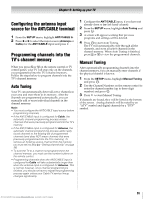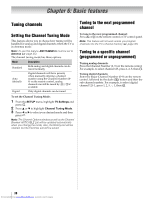Toshiba 40SL500U Owners Manual - Page 33
Navigating the menu system
 |
View all Toshiba 40SL500U manuals
Add to My Manuals
Save this manual to your list of manuals |
Page 33 highlights
Chapter 4: Menu layout and navigation Navigating the menu system You can use the buttons on the remote control or TV control panel to access and navigate your TV's onscreen menu system. •Press to open the menu. PICTURE Picture Mode Reset Backlight Contrast Brightness Color Tint Sharpness AutoView 0 Auto 0 0 0 0 •Press C or c on the remote control or TV control panel to select the top menu, and its respective items will appear below. •To use the items, press B or b on the remote control or TV control panel to move up and down through them. •To move to the forward page, press OK . To return to the previous page, press . RETURN •Press C or c to adjust settings. •All menus will close automatically if you do not make a selection within 60 seconds. •To close a menu instantly, press or . EXIT 33 Downloaded from www.Manualslib.com manuals search engine