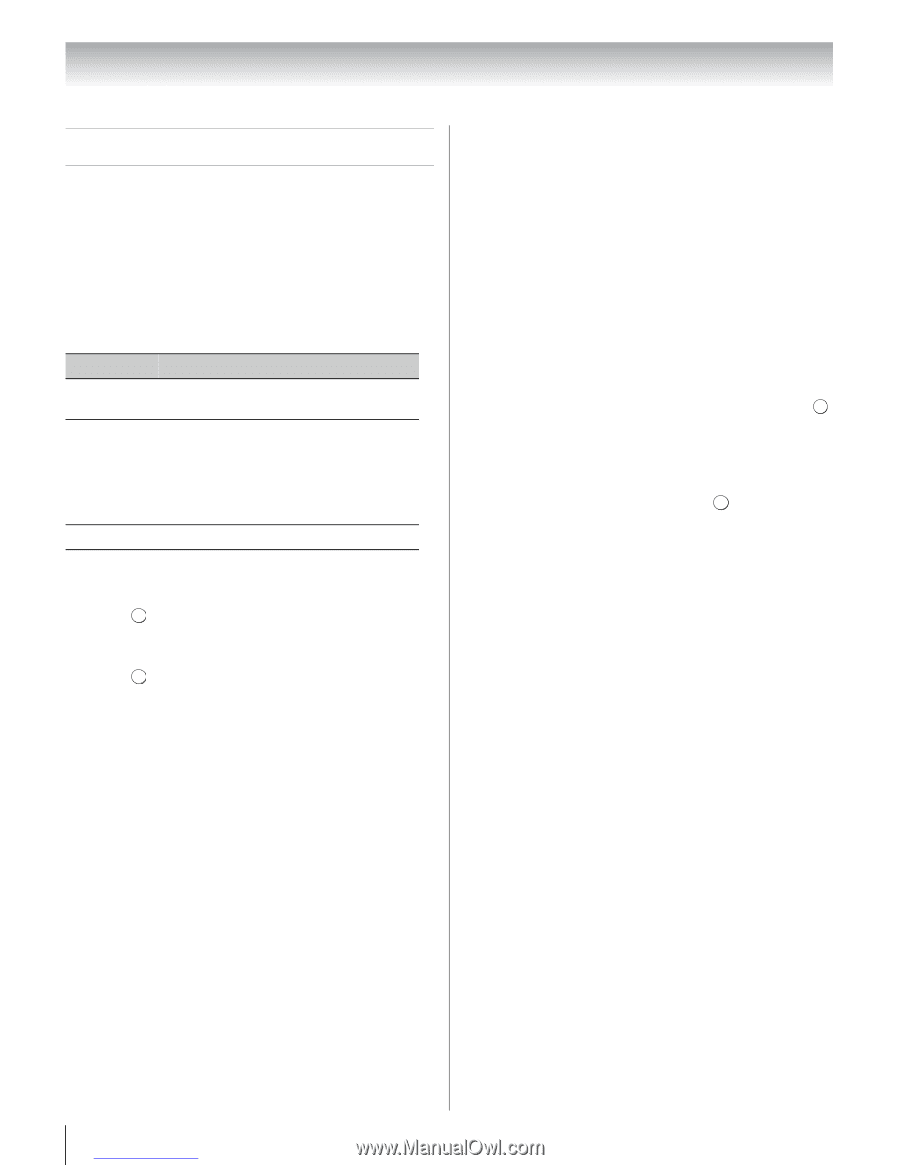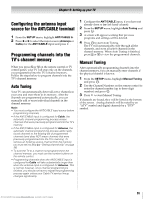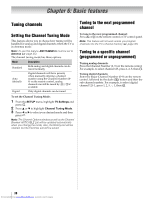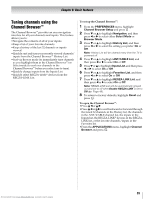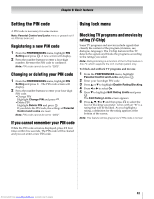Toshiba 40SL500U Owners Manual - Page 38
Basic features
 |
View all Toshiba 40SL500U manuals
Add to My Manuals
Save this manual to your list of manuals |
Page 38 highlights
Chapter 6: Basic features Tuning channels Setting the Channel Tuning Mode This feature allows you to choose how tuning will be handled for analog and digital channels when the TV is in Antenna mode. Note: To use this feature, ANT/CABLE In must be set to Antenna (- page 35). The channel tuning mode has three options. Mode Description Standard Both analog and digital channels can be tuned normally Auto (default) Digital channels will have priority when manually entering a channel number using the Channel Numbers (09) on the remote control, analog channels can still be tuned by < / , if available Digital Only digital channels can be tuned To set the Channel Tuning Mode: 1 From the SETUP menu, highlight TV Settings and press . OK 2 Press B or b to highlight Channel Tuning Mode. 3 Press C or c to select your desired mode and then press . EXIT Note: The Channel Options window as well as the Channel Browser ANT/CABLE List will be updated automatically when you change the mode. Also, the History List will be cleared, but the Favorites List will be saved. Tuning to the next programmed channel To tune to the next programmed channel: Press < or , on the remote control or TV control panel. Note: This feature will not work unless you program channels into the TV's channel memory (- page 35). Tuning to a specific channel (programmed or unprogrammed) Tuning analog channels: Press the Channel Number (0-9) on the remote control. For example, to select channel 125, press 1, 2, 5, then . OK Tuning digital channels: Enter the major Channel Number (0-9) on the remote control, followed by the dash (=) button and then the sub-channel number. For example, to select digital channel 125-1, press 1, 2, 5, -, 1, then . OK 38 Downloaded from www.Manualslib.com manuals search engine