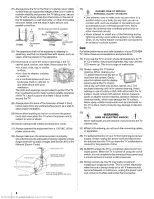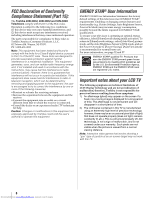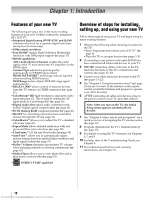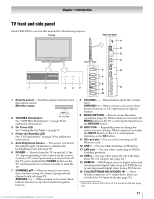9
DNR. . . . . . . . . . . . . . . . . . . . . . . . . . . . . . . . . . . . . . . . . 59
Auto Brightness Sensor . . . . . . . . . . . . . . . . . . . . . . . . 59
Backlight Adjustment Pro . . . . . . . . . . . . . . . . . . . . . . 59
ColorMaster
™
. . . . . . . . . . . . . . . . . . . . . . . . . . . . . . . . . 60
Base Color Adjustment. . . . . . . . . . . . . . . . . . . . . . . . . 60
Color temperature. . . . . . . . . . . . . . . . . . . . . . . . . . . . . 60
Viewing the Control Visualization window . . . . . . . . . 61
Using the TheaterLock
™
feature . . . . . . . . . . . . . . . . . . . 61
Adjusting the audio. . . . . . . . . . . . . . . . . . . . . . . . . . . . . . 62
Muting the sound . . . . . . . . . . . . . . . . . . . . . . . . . . . . . 62
Selecting stereo/SAP broadcasts . . . . . . . . . . . . . . . . 62
Adjusting the audio balance . . . . . . . . . . . . . . . . . . . . 62
Selecting the optical audio output format . . . . . . . . . 62
Using the Dolby
®
Digital Dynamic Range Control
feature . . . . . . . . . . . . . . . . . . . . . . . . . . . . . . . . . . 63
Using Dolby
®
Volume . . . . . . . . . . . . . . . . . . . . . . . . . 63
Using the advanced sound settings features . . . . . . . . . 63
Using the surround sound feature . . . . . . . . . . . . . . . 63
Chapte
r
8: Advanced featu
r
es . . . . . . . . . . . . . . . . . . . . . .64
Using your home network . . . . . . . . . . . . . . . . . . . . . . . . 64
Setting up the Network. . . . . . . . . . . . . . . . . . . . . . . . . . . 65
Wireless Setup . . . . . . . . . . . . . . . . . . . . . . . . . . . . . . . . 65
Advanced Network Setup . . . . . . . . . . . . . . . . . . . . . . 67
Using the software keyboard . . . . . . . . . . . . . . . . . . . . . . 68
Setting up the Media Renderer feature . . . . . . . . . . . . . 68
Using the Media Player. . . . . . . . . . . . . . . . . . . . . . . . . . . 70
Media Player Specifications. . . . . . . . . . . . . . . . . . . . . 70
Basic operation. . . . . . . . . . . . . . . . . . . . . . . . . . . . . . . . 70
Viewing Movie files
(on DLNA CERTIFIED
™
Server) . . . . . . . . . . . . 72
Playing Music file
(on DLNA CERTIFIED
™
Server) . . . . . . . . . . . . 73
Viewing Photo files . . . . . . . . . . . . . . . . . . . . . . . . . . . . 74
Using the Photo Frame feature . . . . . . . . . . . . . . . . . . . . 76
Chapte
r
9: T
r
oubleshooting. . . . . . . . . . . . . . . . . . . . . . . .77
General troubleshooting . . . . . . . . . . . . . . . . . . . . . . . . . . 77
LED indications . . . . . . . . . . . . . . . . . . . . . . . . . . . . . . . . . 79
Chapte
r
10: Appendix. . . . . . . . . . . . . . . . . . . . . . . . . . . .80
Specifications . . . . . . . . . . . . . . . . . . . . . . . . . . . . . . . . . . . 80
Acceptable signal formats for PC IN and HDMI
terminals . . . . . . . . . . . . . . . . . . . . . . . . . . . . . . . . . . . . . 81
PC IN signal formats. . . . . . . . . . . . . . . . . . . . . . . . . . . 81
HDMI signal formats . . . . . . . . . . . . . . . . . . . . . . . . . . 82
Limited United States Warranty
for LCD Televisions . . . . . . . . . . . . . . . . . . . . . . . . . . . 83
Limited Canadian Warranty
for Toshiba Brand Flat Panel Televisions . . . . . . . . . 84
Index . . . . . . . . . . . . . . . . . . . . . . . . . . . . . . . . . . . . . . .92
Downloaded from
www.Manualslib.com
manuals search engine