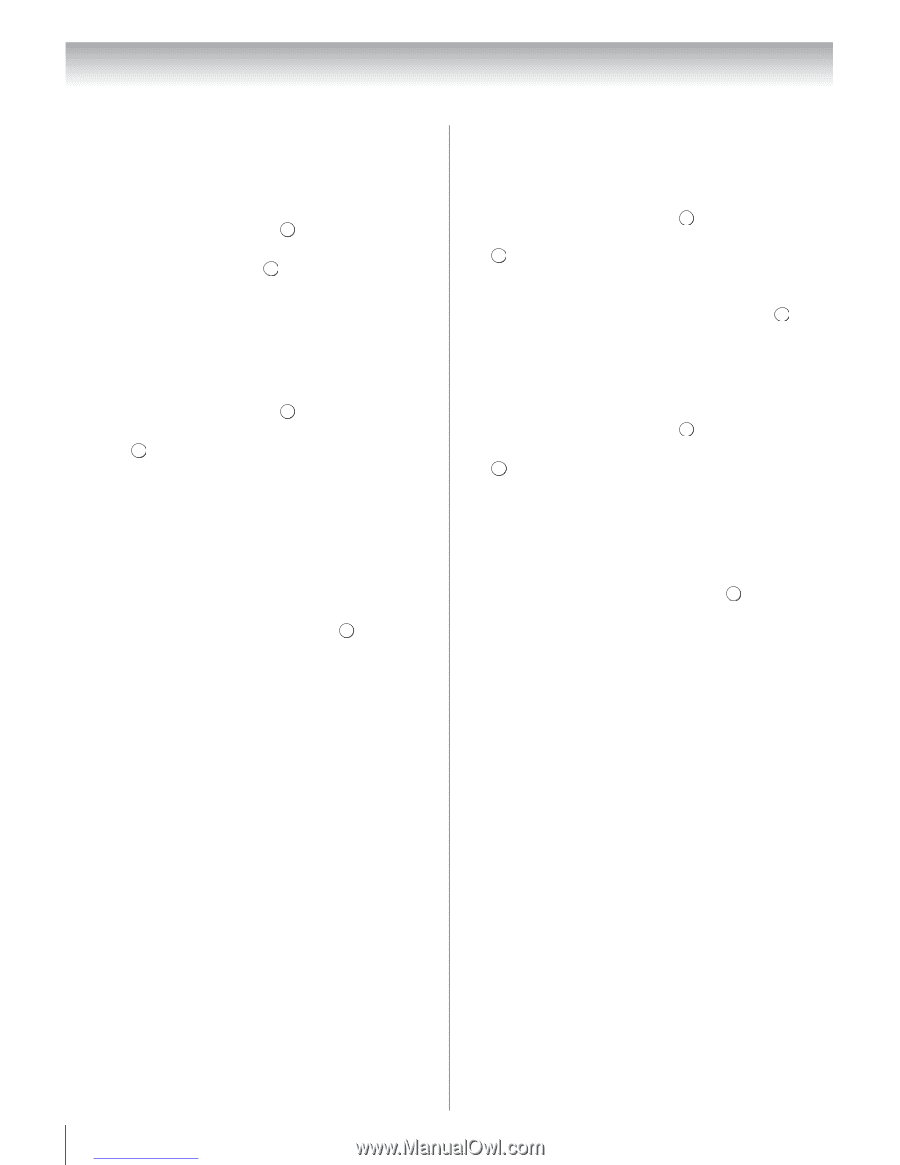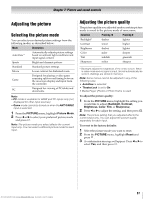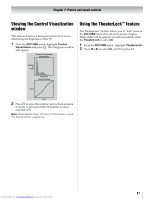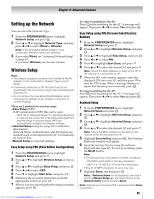Toshiba 40SL500U Owners Manual - Page 60
ColorMaster, Base Color Adjustment, Color temperature
 |
View all Toshiba 40SL500U manuals
Add to My Manuals
Save this manual to your list of manuals |
Page 60 highlights
Chapter 7: Picture and sound controls ColorMaster™ The ColorMaster™ feature allows you to adjust standard colors. 1 From the PICTURE menu, highlight Advanced Picture Settings and press . OK 2 Press B or b to select ColorMaster, press C or c to select On, and then press . EXIT Base Color Adjustment When ColorMaster™ is set to On, the list of base colors will be displayed. You can select a base color to adjust. 1 From the PICTURE menu, highlight Advanced Picture Settings and press . OK 2 Press B or b to select Base Color Adjustment and press OK . The Base Color Adjustment window will appear. 3 Press B or b to highlight the color you want to adjust, and then press c. 4 Press C or c to select either Hue, Saturation, or Brightness. 5 Press B or b to adjust the setting. 6 Repeat steps 3 through 5 to adjust any other color. To revert the adjustments to the factory defaults, select Reset on the screen and press . OK Color temperature To adjust the color temperature: 1 From the PICTURE menu, highlight Advanced Picture Settings and press . OK 2 Press B or b to select Color Temperature and press . OK 3 Press B or b to highlight Color Temperature. 4 Press C or c to adjust the level. The adjustment range is 0 (warm) to 10 (cool). Then, press . EXIT Note: When the Picture Mode is set to AutoView, the adjustment range is -5 to +5. To adjust RGB Offset and RGB Gain: 1 From the PICTURE menu, highlight Advanced Picture Settings and press . OK 2 Press B or b to select Color Temperature and press . OK 3 Press B or b to highlight the menu you want to adjust, and then press C or c to adjust the setting. Note: When Picture Mode is set to AutoView, only the Color Temperature setting will be available. To revert the adjustments to the factory defaults: Select Reset in step 1 above and press . OK 60 Downloaded from www.Manualslib.com manuals search engine