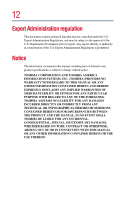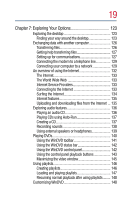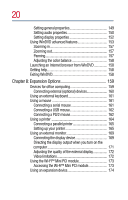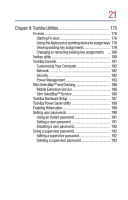17
Using Slim SelectBay
®
modules
.........................................
67
Removing a module from the Slim SelectBay
®
.............
67
Inserting a module into the Slim SelectBay
®
.................
68
Inserting and removing hard drives
....................................
69
Inserting and removing PC Cards
........................................
71
Inserting a PC Card
...........................................................
71
Removing a PC Card
........................................................
73
Setting up a PC Card for your computer
........................
74
Connecting your modem to a telephone line
......................
74
Connecting to a phone line
...............................................
75
Chapter 5: Learning the Basics
................................................
77
Computing tips
......................................................................
77
Using the keyboard
...............................................................
79
Character keys
..................................................................
79
Making your keyboard emulate a full-size keyboard
.....
79
Ctrl, Fn, and Alt keys
.........................................................
80
Function keys
....................................................................
80
Windows special keys
......................................................
81
Overlay keys
.....................................................................
81
Using the AccuPoint II pointing device
...............................
83
Starting a program
................................................................
84
Starting a program from the Start menu
........................
85
Starting a program from Windows
®
Explorer
...............
85
Starting a program from the Run dialog box
.................
86
Saving your work
..................................................................
87
Printing your work
.................................................................
89
Using a compact disc drive
..................................................
90
Inserting compact discs
..................................................
91
Removing compact discs
...............................................
94
Caring for CDs and DVDs
................................................
94
Using PC Cards
.....................................................................
95
Hot swapping
....................................................................
95
Using your computer at the office
.......................................
96
Using a computer lock
..........................................................
96