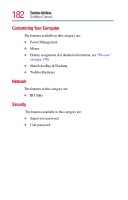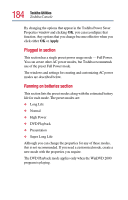Toshiba Tecra TE2100 User Guide - Page 186
Slim SelectBay™ and Docking, Mobile Extension Service, Slim SelectBay™ Service, Slim SelectBay
 |
View all Toshiba Tecra TE2100 manuals
Add to My Manuals
Save this manual to your list of manuals |
Page 186 highlights
186 Toshiba Utilities Slim SelectBay™ and Docking Slim SelectBay™ and Docking This utility allows you to hot or warm dock/undock the Common Dock system safely from your PC. Plus, you may remove or install a Slim SelectBay device while your computer is on or hibernating. Mobile Extension Service The Warm Undock service allows you to dock or to remove the computer from the Advanced Port Replicator without turning the computer off. Toshiba Mobile Extensions will provide two selections in the Start menu when the computer is docked to the Advanced Port Replicator. ❖ Eject PC-prepares the computer so it may be safely removed from the Advanced Port Replicator ❖ Eject PC and Sleep-prepares the computer so it may be safely removed from the Advanced Port Replicator and puts it in Hibernation or Stand by mode ❖ Parallel Port Check-disconnects any parallel device in use while using the Eject PC option Slim SelectBay™ Service ❖ Hot Dock/Undock Support-this service allows the Slim SelectBay device to be removed without turning off the computer ❖ Warm Dock/Undock Support-this service allows the Slim SelectBay device to be removed while the computer is in Standby or Hibernate modes