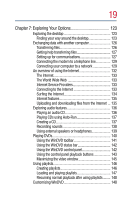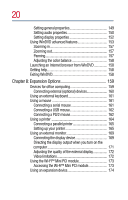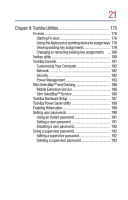Toshiba Tecra TE2100 User Guide - Page 18
Mobile Computing, Power usage modes in Windows XP Professional - battery
 |
View all Toshiba Tecra TE2100 manuals
Add to My Manuals
Save this manual to your list of manuals |
Page 18 highlights
18 Caring for your computer 97 Cleaning the computer 98 Moving the computer 98 Backing up your work 98 Preparing for communications 99 Powering down the computer 99 Using Turn Off Computer 100 Using Hibernation 103 Using Standby 105 Toshiba's online resources 108 Chapter 6: Mobile Computing 109 Toshiba's energy-saver design 109 Running the computer on battery power 110 Battery Notice 110 Charging the batteries 111 Monitoring battery power 112 What to do when the battery alarm sounds 114 Changing batteries 115 Taking care of your battery 117 Safety precautions 117 Maximizing battery life 118 Disposing of used batteries 119 Conserving power 120 Power usage modes in Windows XP Professional..... 121 Using a hot key to set the power usage mode 121 Additional options for power 122