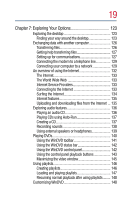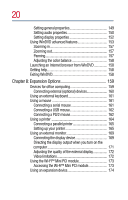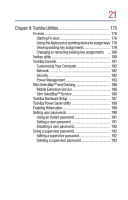Toshiba Tecra TE2100 User Guide - Page 19
Exploring Your Options, Playing CDs using Auto-Run
 |
View all Toshiba Tecra TE2100 manuals
Add to My Manuals
Save this manual to your list of manuals |
Page 19 highlights
19 Chapter 7: Exploring Your Options 123 Exploring the desktop 123 Finding your way around the desktop 123 Exchanging data with another computer 126 Transferring files 126 Getting help transferring files 127 Setting up for communications 127 Connecting the modem to a telephone line 129 Connecting your computer to a network 129 An overview of using the Internet 132 The Internet 133 The World Wide Web 133 Internet Service Providers 133 Connecting to the Internet 133 Surfing the Internet 134 Internet features 135 Uploading and downloading files from the Internet ... 135 Exploring audio features 136 Playing an audio CD 136 Playing CDs using Auto-Run 137 Creating a CD 137 Recording sounds 138 Using external speakers or headphones 139 Playing DVDs 140 Using the WinDVD toolbar 141 Using the WinDVD status bar 142 Using the WinDVD control panel 142 Using the control panel playback buttons 143 Maximizing the video window 145 Using playlists 146 Creating playlists 146 Loading and playing playlists 147 Resuming normal playback after using playlists......... 148 Customizing WinDVD 148