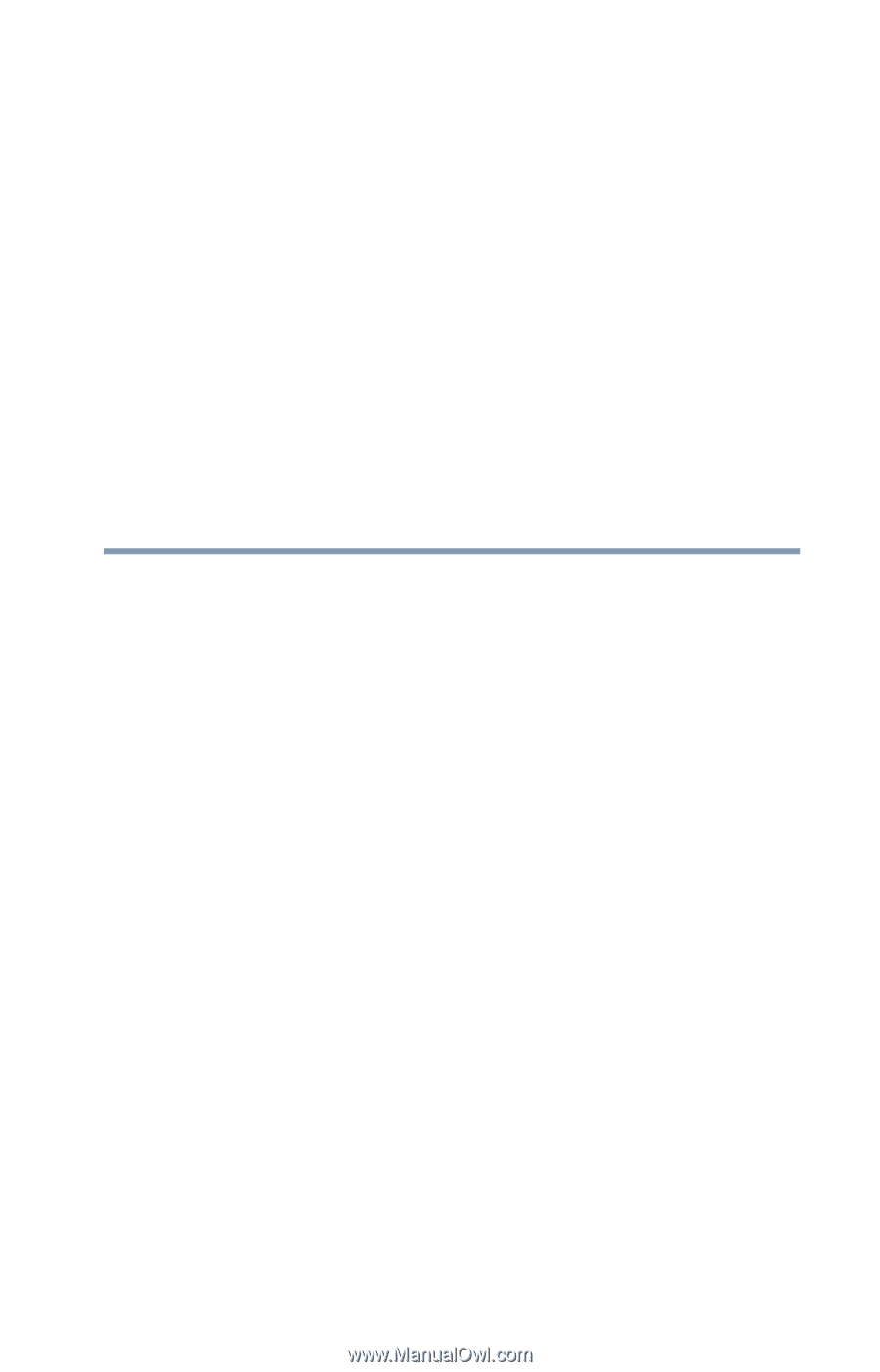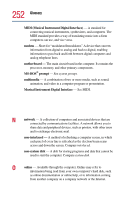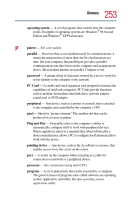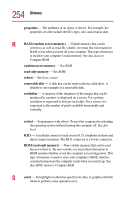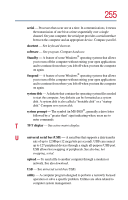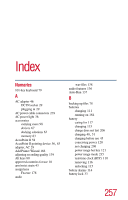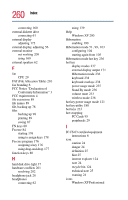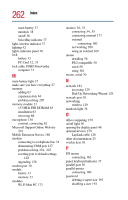Toshiba Tecra TE2100 User Guide - Page 257
Index
 |
View all Toshiba Tecra TE2100 manuals
Add to My Manuals
Save this manual to your list of manuals |
Page 257 highlights
Index Numerics 101-key keyboard 79 A AC adapter 46 DC IN socket 29 plugging in 29 AC power cable connectors 239 AC power light 36 accessories carrying cases 98 devices 67 docking solutions 63 memory 63 AccuPoint II 58 AccuPoint II pointing device 36, 83 adapter, AC 29 Add Printer Wizard 166 adjusting recording quality 139 Alt keys 80 approved countries for use 10 arm/wrist strain 43 assign keys Fn-esse 178 audio .wav files 138 audio features 136 Auto-Run 137 B backing up files 78 batteries changing 111 running on 184 battery caring for 117 changing 115 charge does not last 206 charging 48, 51 charging before use 45 conserving power 120 not charging 206 power usage hot key 121 power usage mode 235 real-time clock (RTC) 110 removing 116 unlocking 115 battery alarms 114 battery lock 33 257