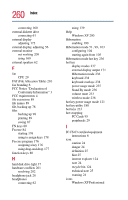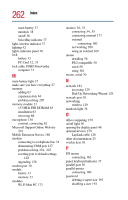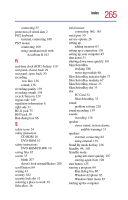Toshiba Tecra TE2100 User Guide - Page 265
Slim SelectBay modules
 |
View all Toshiba Tecra TE2100 manuals
Add to My Manuals
Save this manual to your list of manuals |
Page 265 highlights
265 Index connecting 55 protection of stored data 2 PS/2 keyboard external, connecting 160 PS/2 mouse connecting 160 using simultaneously with AccuPoint II 163 R real-time clock (RTC) battery 110 rear panel, closed, back 29 rear panel, open, back 30 recording .wav files 138 sounds 138 recording quality 139 recording sounds 138 recycle bin icon 124 region code 149 regulatory information 8 right side 31 RJ-11 jack 75 RJ45 jack 30 Run dialog box 86 S safety icons 24 safety instruction CD-ROM 10 DVD-ROM 10 safety instructions DVD-ROM/CD-RW 10 saving files 87 screen 35 blank 207 doesn't look normal/flickers 208 scroll button 84 seating 41 security 182 security lock slot 31 selecting a place to work 39 SelectServ 26 serial mouse connecting 160, 161 serial port 30 service options 26 setting up adding memory 63 setting up a connection 130 setting up your computer 45 shut down 51 shutting down more quickly 101 Slim SelectBay docking 186 removing module 68 Slim SelectBay indicator light 37 Slim SelectBay modules 67 Slim SelectBay release 33 Slim SelectBay slot 33 slot PC Card 32 Slim SelectBay 33 sound problem solving 220 sound recording 139 sounds recording 138 speaker stereo sound, system alarms, audible warnings 31 speakers external, connecting 62 using external 139 Stand By mode hot key 236 Standby 99, 105 Standby mode going into more quickly 107 starting again from 108 start button 125 starting a program 84 Run dialog box 86 Windows Explorer 85 Windows Start menu 85 starting up the computer