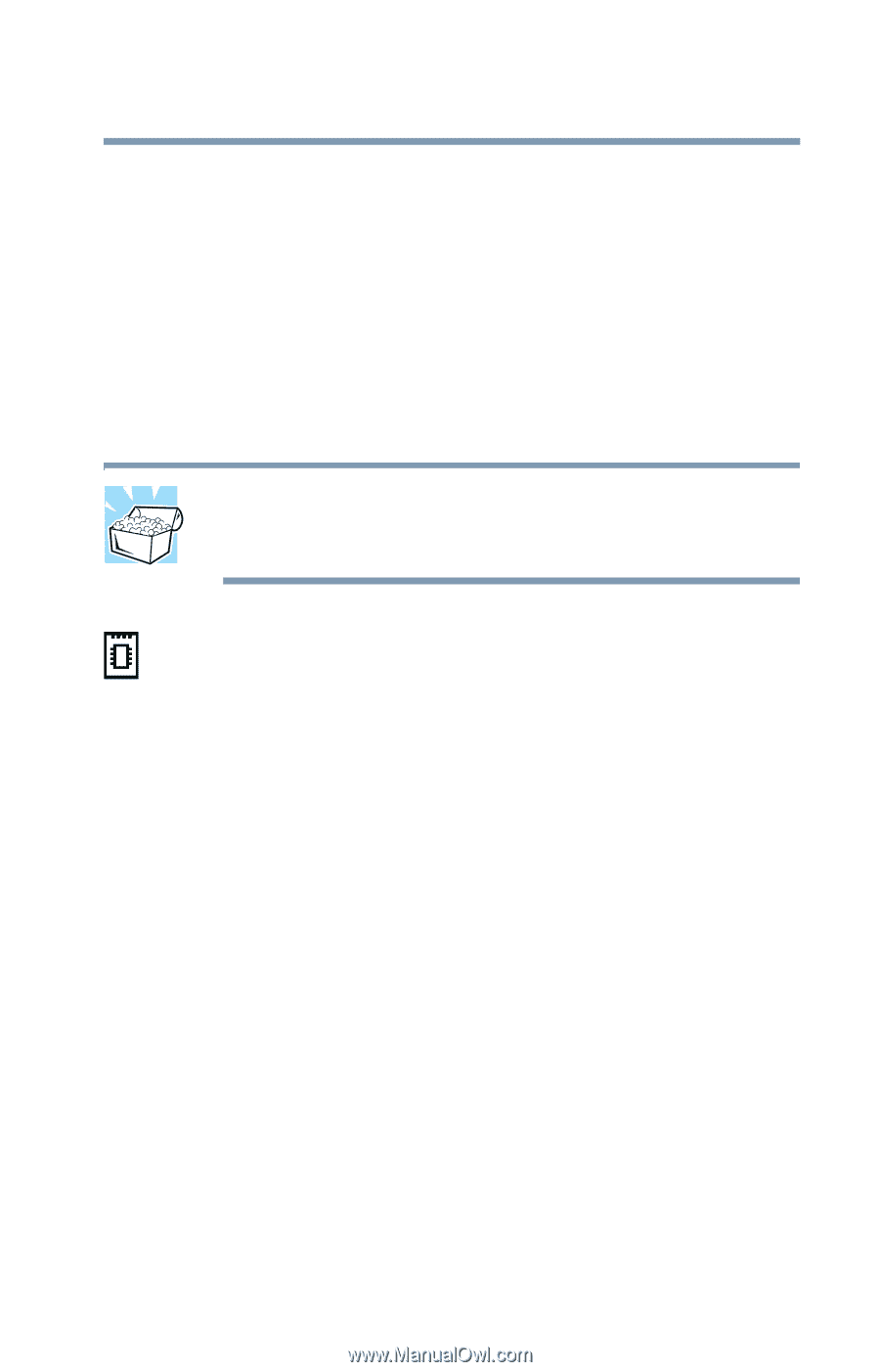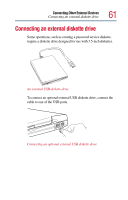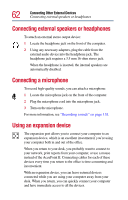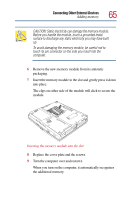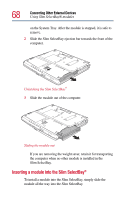Toshiba Tecra TE2100 User Guide - Page 63
Adding memory, Installing a memory module - bios
 |
View all Toshiba Tecra TE2100 manuals
Add to My Manuals
Save this manual to your list of manuals |
Page 63 highlights
Connecting Other External Devices Adding memory 63 Toshiba offers the following expansion devices for the TE2100 Series: ❖ Advanced Port Replicator For more information, see the accessories information package that comes with the device or visit www.toshibaaccessories.com. Adding memory HINT: To purchase additional memory modules, see the accessories information packaged with your system or visit www.toshibaaccessories.com. Your TE2100 Series computer is equipped with up to two memory module. The two memory slots in this computer provide various memory configurations. When additional memory is added, or original memory replaced, it is recommended that you use only compatible memory. In the event original memory is replaced with invalid memory, the system will beep and will not boot beyond the BIOS memory check. A message may display. If this occurs, remove the invalid memory and return your machine back to its original configuration, or contact Toshiba's support center at (800) 457-7777 for additional help. Since your computer was built to order, it should have enough memory to run your current applications. However, if your requirements change, you can install extra memory. Installing a memory module Additional memory modules can be installed in the memory expansion slots on the base of the computer. You will need a standard Phillips no.1 screwdriver for this procedure.