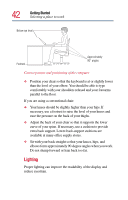Toshiba Tecra TE2100 User Guide - Page 46
Connecting to a power source, Connect the DC OUT end of the AC adapter cable to
 |
View all Toshiba Tecra TE2100 manuals
Add to My Manuals
Save this manual to your list of manuals |
Page 46 highlights
46 Getting Started Setting up your computer Connecting to a power source The AC adapter allows you to power the computer from an external AC power source and to charge the computer's batteries. AC adapter Power cable and AC adapter Power cable CAUTION: Use of the wrong AC adapter could damage your computer. Toshiba assumes no liability for any damage in such cases. Never pull directly on the power cable to unplug it. Hold the power plug when removing the cable from the outlet. To connect the computer to an external power source: 1 Connect the socket end of the power cable to the AC adapter. Connecting the power cable to the AC adapter _ + 2 Connect the DC OUT end of the AC adapter cable to the DC IN jack at the back of the computer.
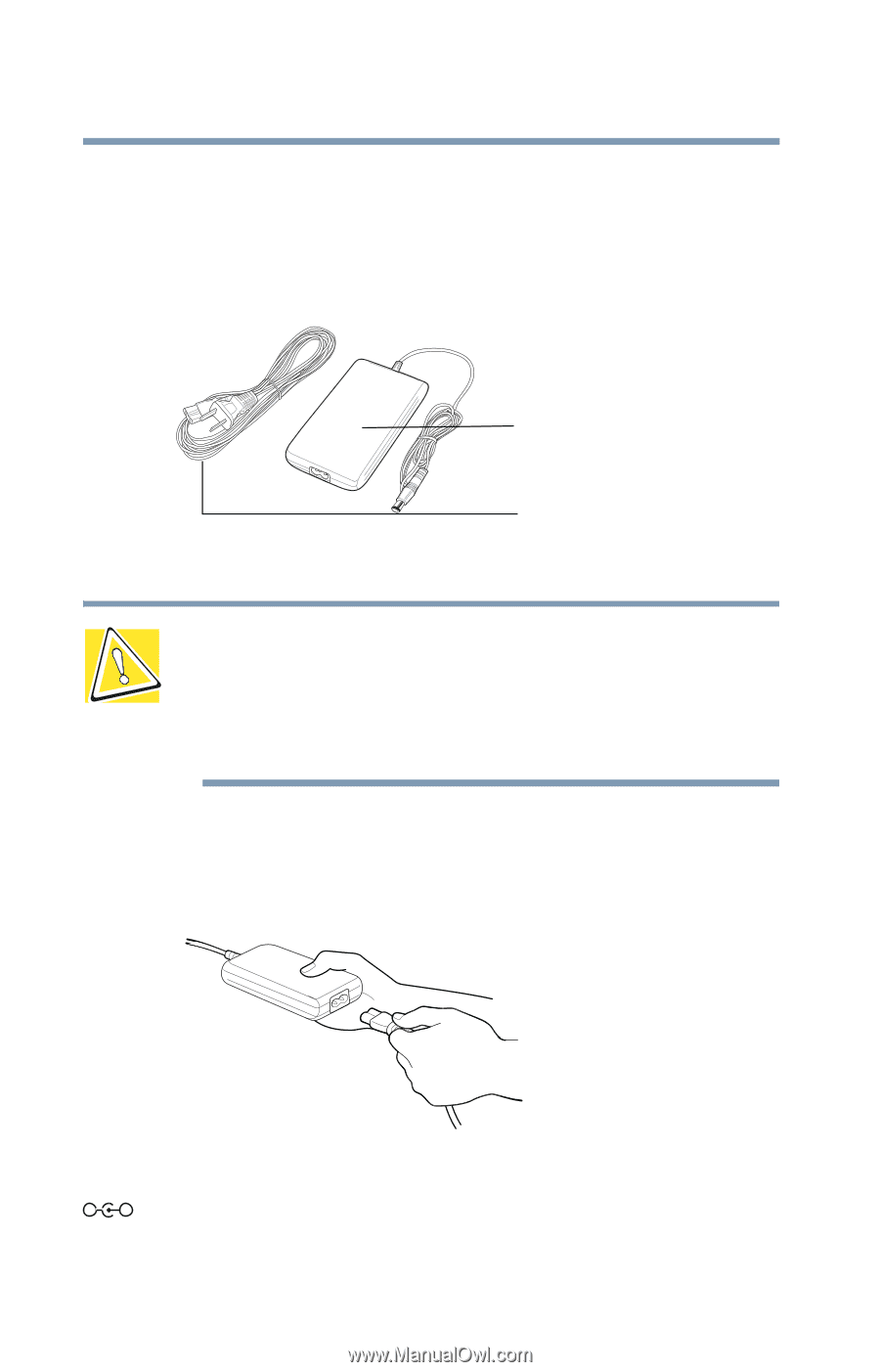
46
Getting Started
Setting up your computer
Connecting to a power source
The AC adapter allows you to power the computer from an
external AC power source and to charge the computer’s batteries.
Power cable and AC adapter
CAUTION: Use of the wrong AC adapter could damage your
computer. Toshiba assumes no liability for any damage in
such cases.
Never pull directly on the power cable to unplug it. Hold the
power plug when removing the cable from the outlet.
To connect the computer to an external power source:
1
Connect the socket end of the power cable to the AC adapter.
Connecting the power cable to the AC adapter
2
Connect the DC OUT end of the AC adapter cable to the
DC IN jack at the back of the computer.
AC adapter
Power cable
_
+