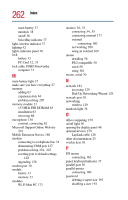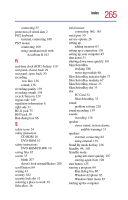Toshiba Tecra TE2100 User Guide - Page 266
Universal Resource Locator URL, Toshiba Power Saver
 |
View all Toshiba Tecra TE2100 manuals
Add to My Manuals
Save this manual to your list of manuals |
Page 266 highlights
266 Index from Shut down 103 from Standby 108 Startup menu problem solving 199 status bar WinDVD 142 status lights 28, 36 stereo speaker 31 stored data protection 2 supervisor password, deleting 193 supervisor password, set up 192 switch, on/off antenna Wi-Fi 32 system indicator panel 28, 36 system requirements WinDVD 215 System Setup 197 system tray 126 T taskbar 125 telephone company procedures 5 telephone line connecting to modem 74 television 53 adjusting display 56, 172 connecting 54, 169 connecting to the jack 170 toolbar WinDVD 141 Toshiba Internet Web sites 229 Toshiba Accessories information 25 Toshiba Console 181 Toshiba Forum 227 Toshiba Hardware Setup 187 Toshiba online resources 108 Toshiba online services 227 Toshiba Power Saver utility 189 Toshiba utilities 175 trademarks 13 transferring files 126 transferring information between computers 126 turning off the computer 51, 99 turning on the computer 48 turning on the power 48 type of service telephone 5 U underside 33 Universal Resource Locator (URL) 126 USA-Federal Communications Commission (FCC) compliance with Part 15 9 USB (Universal Serial Bus) hot swapping 29 ports 29 USB mouse connecting 162 user password, disabling 192 user passwords setting 190 using a file extension 89 using the AccuPoint II pointing device 83 utilities Power Management 183 Toshiba Power Extensions 190 utility Toshiba Power Saver 189 V video cables 54, 170 video display device connecting 54, 169 video limitations 56, 172 video projector adjusting display 56 video window 145 video-out port 31 volume mute hot key 233