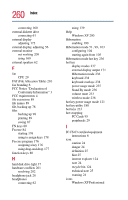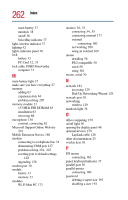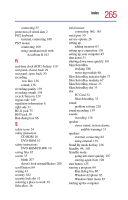Toshiba Tecra TE2100 User Guide - Page 263
USB Universal Serial Bus, CIS Card Information Structure
 |
View all Toshiba Tecra TE2100 manuals
Add to My Manuals
Save this manual to your list of manuals |
Page 263 highlights
263 Index supervisor set up 192 passwords instant, using 191 setting user 190 PC Card checklist 221 CIS (Card Information Structure) 220 computer stops working 222 configuring 74 errors 223 hot swapping 95 hot swapping fails 222 inserting 71 modem default 127 not recognized 223 problem solving 220, 221 removing 73 setting up 74 using 95 PC Card lock 32, 33 PC Card slot 32 playlists 146 creating 146 loading and playing 147 resuming normal playback after using 148 plugged in 184 pointing device AccuPoint II 36 port COM 127 Ethernet LAN 130 expansion 174 infrared 28 modem 30 monitor 30 network 30 parallel 30 PS/2 mouse/keyboard 30 RGB 30, 53 serial 30 USB (Universal Serial Bus) 29 video-out 31, 53 video-out, connecting to 54 Port Replicator 186 posture 41 power alarms 114 computer will not start 197 options 122 problem solving 205 taking care of your battery 117 turning on 48 universal power supply 239 power button 35, 49 Power Management 183 running on batteries 184 power mode creating new 185 customizing 185 power off Shut down command 100 power off guidelines 51 power source 46 power usage mode hot key 121 power usage mode hot key 235 power usage modes 120 powering down using Standby 106 powering off 99 precautions 44 other computer use 44 printer choosing a driver 165 connecting a parallel 165 local, connecting 59 problem solving 223, 224 set up 165 using 164 printer, serial 30