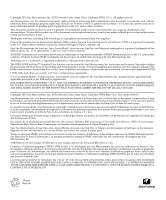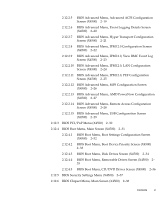Xerox 4540 Service Manual - Page 4
Powering On and Configuring BIOS Settings, AMD PowerNow! Feature Disabled by Default Sun Fire X4500 - drivers
 |
View all Xerox 4540 manuals
Add to My Manuals
Save this manual to your list of manuals |
Page 4 highlights
1.5 Accessory Kit (X4540) 1-16 1.6 Additional Options and Replaceable Components (X4500) 1-16 1.7 Additional Options and Replaceable Components (X4540) 1-18 2. Powering On and Configuring BIOS Settings 2-1 2.1 Powering On the Server 2-2 2.2 Powering Off the Server 2-3 2.3 Automatic Power-Off Events 2-3 2.4 Configuring BIOS Settings 2-4 2.4.1 Changing the Configuration of a BIOS Menu Item 2-4 2.5 Ethernet Port (NIC) Device and Driver Naming 2-5 2.5.1 NIC Naming Conventions 2-6 2.6 Power-On Self-Test (POST) 2-6 2.7 Load Optimal Default Settings During BIOS POST 2-6 2.8 BIOS Option ROM Size Limitation 2-7 2.8.1 AMD PowerNow! Feature Disabled by Default (Sun Fire X4500) 2-7 2.9 BIOS Setup Screens (X4500) 2-8 2.10 Device Boot Detection Priority (X4500) 2-10 2.11 Drives Mapping (X4500) 2-11 2.12 BIOS Setup Menu Screens (X4500) 2-12 2.12.1 BIOS Main Menu Screen (X4500) 2-13 2.12.2 BIOS Advanced Menu, Main Screen (X4500) 2-14 2.12.2.1 BIOS Advanced Menu, CPU Configuration Screen (X4500) 2-15 2.12.2.2 BIOS Advanced Menu, IDE Configuration Screen (X4500) 2-16 2.12.2.3 BIOS Advanced Menu, SuperIO Chipset Configuration Screen (X4500) 2-17 2.12.2.4 BIOS Advanced Menu, ACPI Configuration Screen (X4500) 2-18 iv Sun Fire X4500/X4540 Server Service Manual • May 2010