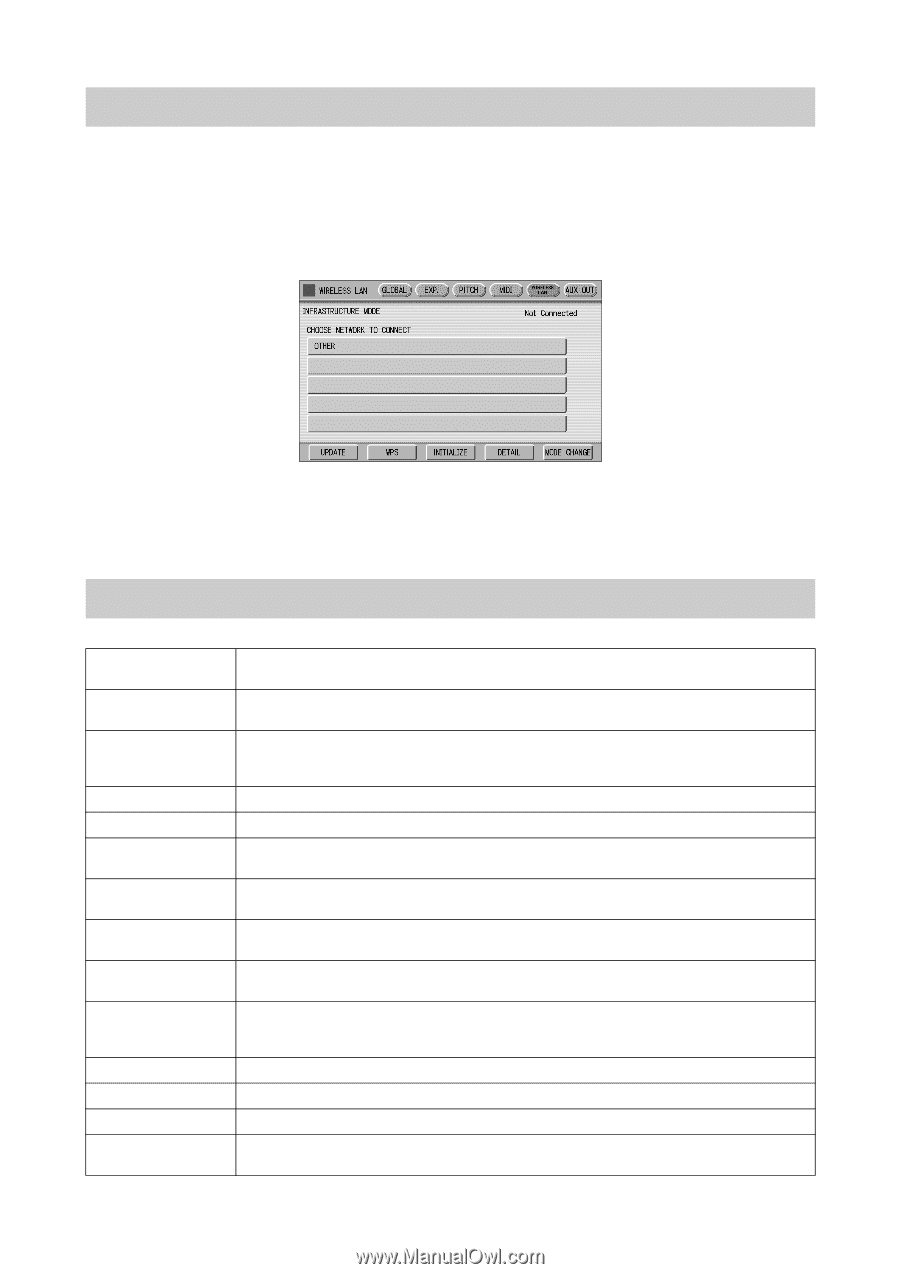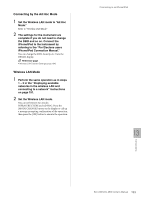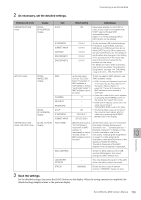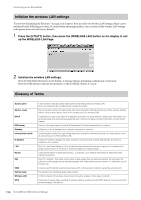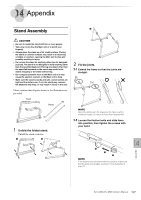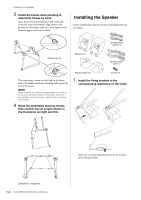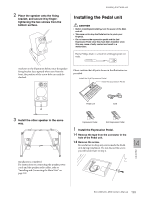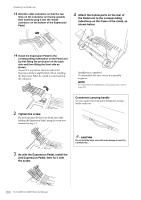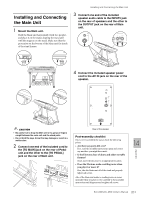Yamaha ELC-02 ELC-02/ELCU-M02 Owners Manual - Page 196
Initialize the wireless LAN settings, Glossary of Terms, Press the [UTILITY] button
 |
View all Yamaha ELC-02 manuals
Add to My Manuals
Save this manual to your list of manuals |
Page 196 highlights
Connecting to an iPhone/iPad Initialize the wireless LAN settings "Factory Set (Initializing the Electone)" on page 23 in chapter 1 does not affect the wireless LAN settings, which can be initialized by the following procedure. Be careful when executing initialize, since it erases all the wireless LAN settings and replaces them with the factory defaults. 1 Press the [UTILITY] button, then press the [WIRELESS LAN] button on the display to call up the WIRELESS LAN Page. 2 Initialize the wireless LAN settings. Press the [INITIALIZE] button on the display. A message appears prompting confirmation of operation. Press the [OK] button to execute the operation, or the [CANCEL] button to cancel. Glossary of Terms Access point Ad Hoc mode DHCP DNS server Gateway Infrastructure mode IP address LAN Router Site SSID Subnet mask Wireless LAN WPS A device which acts as a base station when transmitting data by wireless LAN. Some access points are combined with modem functions. Communication method for performing data communication with the terminal and other devices directly without using a relay device, such as an access point of a wireless LAN. A standard or protocol by which IP addresses and other low-level network configuration information can be dynamically and automatically assigned each time the computer and the instrument connect to the Internet. A server that maps names to actual IP addresses of devices connected to a network. A Gateway is a link between two computer programs or systems. Communication method for performing data communication with each terminal via a relay device, such as an access point of the wireless LAN. A string of numbers assigned to each computer connected to a network that indicate the device's location on the network. Short for Local Area Network, this is a data-transfer network that connects a group of computers at a single location (such as an office or home) by means of a special cable. A device that allows multiple devices (e.g., computers, your Yamaha instrument) to share the same Internet connection. Short for "website," this refers to the group of web pages that are opened together. For example, the collection of web pages whose addresses begin with "https://www.yamaha.com/en/" is referred to as the Yamaha site. A name used to identify a particular access point, or the wireless networks set as the access point. The structure for dividing a large-scale network. A LAN connection that allows data transfer through a wireless, cable-free connection. A structure to easily make a setting of wireless LAN by pushing only the WPS buttons of an access point and the wireless LAN device. 196 ELC-02/ELCU-M02 Owner's Manual