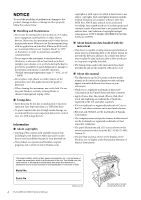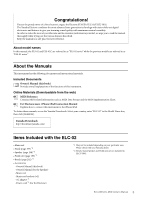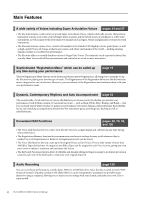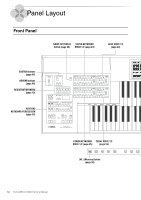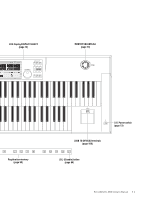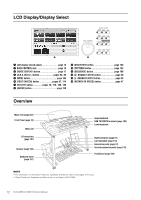Yamaha ELC-02 ELC-02/ELCU-M02 Owners Manual - Page 7
Large, 7.0-inch TFT-LCD with Intuitive Touch Panel Operation,
 |
View all Yamaha ELC-02 manuals
Add to My Manuals
Save this manual to your list of manuals |
Page 7 highlights
Large, 7.0-inch TFT-LCD with Intuitive Touch Panel Operation page 14 This large LCD display not only lets you clearly see a wide selection of settings and parameters at almost any angle, it also serves as a touch control panel - letting you intuitively make selections and adjust settings simply by touching the screen! Once you touch a setting, you can even adjust it in finer detail if necessary with the Data Control dial. This Electone is compatible with the following formats. GM (General MIDI) is one of the most common Voice allocation formats. GM System Level 2 is a standard specification that enhances the original GM and improves Song data compatibility. It provides for increased polyphony, greater Voice selection, expanded Voice parameters, and integrated effect processing. XG is a major enhancement of the GM System Level 1 format, and was developed by Yamaha specifically to provide more Voices and variations, as well as greater expressive control over Voices and effects, and to ensure compatibility of data well into the future. The Yamaha XF format enhances the SMF (Standard MIDI File) standard with greater functionality and open-ended expandability for the future. This instrument is capable of displaying lyrics when an XF file containing lyric data is played. GS was developed by the Roland Corporation. In the same way as Yamaha XG, GS is a major enhancement of the GM specifically to provide more Voices and Drum kits and their variations, as well as greater expressive control over Voices and effects. The Style File Format combines all of Yamaha's auto accompaniment know-how into a single unified format. "AEM" is the trademark of Yamaha's leading-edge tone generation technology. For information on AEM, refer to the Reference Manual on the website. • The bitmap fonts used in this Electone have been provided by and are the property of Ricoh Co., Ltd. ELC-02/ELCU-M02 Owner's Manual 7