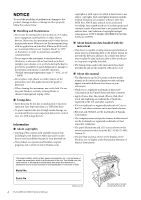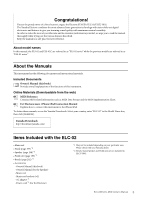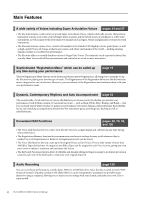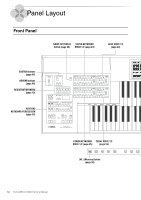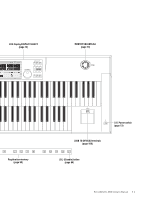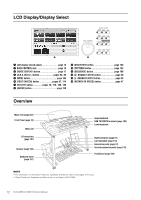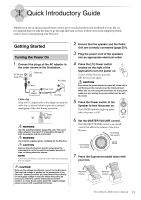ELC-02/ELCU-M02 Owner’s Manual
8
Contents
PRECAUTIONS
...........................................................................
2
About the Manuals
......................................................................
5
Items Included with the ELC-02
..................................................
5
Main Features
.............................................................................
6
Panel Layout
10
Front Panel
................................................................................
10
LCD Display/Display Select
......................................................
12
Overview
...................................................................................
12
1. Quick Introductory Guide
13
Getting Started
..........................................................................
13
Turning the Power On
.........................................................
13
Using the LCD Display
.............................................................
14
Changing the display page
................................................
14
Using the display buttons
...................................................
14
Adjusting parameter values by using the display sliders .. 15
LCD Display Settings
................................................................
16
Selecting the display language
..........................................
16
Muting the touch panel sound
............................................
16
Adjusting the display brightness
........................................
16
Voice Guide
..............................................................................
17
Adjusting the Voice Guide settings
....................................
17
Voice Display
............................................................................
17
Registration Menu
.....................................................................
19
Selecting Registrations from the Registration Menu
..........
19
Registration Menu list
.........................................................
20
Confirming the Electone Version
..............................................
23
Factory Set (Initializing the Electone)
.......................................
23
2. Voices
24
Voices for Each Keyboard
........................................................
24
Selecting Voices with the Voice Buttons
...................................
25
Registering a Voice to Voice Link
.......................................
25
Changing the Voice volume
...............................................
26
Selecting Voices from the User Buttons
...................................
28
Voice List
..................................................................................
29
Tone Generator
.........................................................................
37
AWM Tone Generator
.........................................................
37
3. Organ Flutes
38
4. Voice Controls and Effects
40
Settings Selected from the Voice Condition Display
................
41
Selecting from the Panel
...........................................................
44
Reverb
................................................................................
44
Sustain
................................................................................
46
Rotary Speaker
...................................................................
47
Using Voice Link
.......................................................................
48
Registering a Voice with the settings on the Voice Condition
display to Voice Link
..........................................................
48
Selecting a Voice registered to Voice Link
.........................
48
Editing the Voice registered to Voice Link
.........................
49
Releasing the current Voice settings from Voice Link
........
49
Registering a Voice to Voice Link with a different
Voice name
.........................................................................
50
Deleting a Voice from Voice Link
.......................................
50
Effect List
..................................................................................
52
5. Rhythm/Keyboard Percussion
54
Selecting Rhythms with the Rhythm Buttons
.............................
54
Selecting a rhythm
..............................................................
54
Operating the rhythm from the panel
..................................
55
Changing the rhythm volume
..............................................
57
Adjusting the tempo
............................................................
57
Changing the rhythm reverb
...............................................
58
Selecting Rhythms from the User Buttons
.................................
58
Rhythm List
................................................................................
59
Accompaniment
........................................................................
63
Automatic Accompaniment – Auto Bass Chord (A.B.C.)
..........
64
Melody On Chord (M.O.C.)
.......................................................
65
Keyboard Percussion
................................................................
66
Using the Preset Keyboard Percussion
..............................
66
Preset Keyboard Percussion List
........................................
68
Creating a User Keyboard Percussion Kit
..........................
79
Copying the Keyboard Percussion settings
.......................
81
Detailed settings for each percussion instrument
..............
81
Kit Assign list
.......................................................................
83
6. Registration Memory
93
Storing Registrations
.................................................................
93
Storing Registrations to Another Bank
......................................
94
Selecting Registrations
..............................................................
94
Saving the Registration Data to USB Flash Drive
......................
95
Initializing Registration Memory
................................................
96
Registration Shift
.......................................................................
97
Setting the Registration Shift mode
in the Regist Shift display
....................................................
97
Confirming the Registration Shift setting
in the Voice Display
............................................................
99
Unifying Values/Settings of a Specific Parameter
...................
100
Copying Registrations
.............................................................
102
7. Music Data Recorder (MDR)
104
Calling Up the MDR Display
....................................................
104
Using the MDR Display
...........................................................
104
Song icons
........................................................................
106
Precautions when using the [USB TO DEVICE] terminal..108
Using USB flash drives
.....................................................
108
Formatting a USB Flash Drive
.................................................
109
Selecting a Song
.....................................................................
110
Searching for a Song
........................................................
110
Recording
................................................................................
112
Recording your performance
............................................
112
Re-recording (Retry)
.........................................................
112
Recording specified parts only
.........................................
113
Punch-in recording
...........................................................
114
Changing the Song Name
.......................................................
114
Saving Registrations and Other Data to a Unit
.......................
116
Creating two or more Registration Units in a Song
...........
116
Overwriting Registration data to a Unit
.............................
116
Changing the order of the Registration Units
...................
117
Recalling Recorded Registrations
...........................................
118
Playing Back a Song
...............................................................
119
Playing back the selected part(s)
.....................................
120
Fast forward, Rewind and Pause
......................................
120
Changing the tempo
.........................................................
121
Repeat playback
...............................................................
121