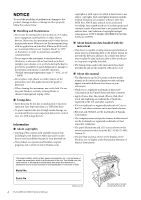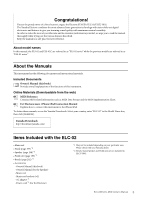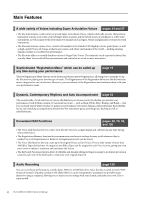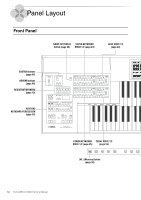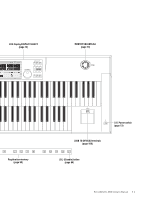Yamaha ELC-02 ELC-02/ELCU-M02 Owners Manual - Page 6
Main Features, A wide variety of Voices including Super Articulation Voices
 |
View all Yamaha ELC-02 manuals
Add to My Manuals
Save this manual to your list of manuals |
Page 6 highlights
Main Features A wide variety of Voices including Super Articulation Voices pages 34 and 37 • The Electone features a wide variety of special Super Articulation Voices, which realistically recreate characteristic instrument sounds, such as the sound of finger slides on guitar and the breath noises of saxophone or other wind instruments, as well as many of the performance techniques such as legato, vibrato and glissando necessary for wind instruments. • The Electone features a piano Voice created with samples of the Yamaha CFX flagship concert grand piano, as well as high-quality Voices of strings, orchestra percussion, and ethnic instruments of the world - lending amazing dynamic realism to your Electone performance. • The Electone adds to a virtually limitless variety of Organ Flute Voices. The authentic touch response keyboard lets you play these Voices with all the expressiveness and control of an actual acoustic instrument. Sophisticated "Registration Menu" which can be called up any time during your performance page 19 The five Registration Menu buttons on the front panel feature preset Registrations, allowing you to instantly set up the Electone for playing your favorite type of music. The Registrations in the Registration Menu are divided into basic music categories for ease of selection. Moreover, you can edit any of the Registrations and customize them to fit your own performance needs. Dynamic, Contemporary Rhythms and Auto Accompaniment page 54 The exceptionally of wide selection of various rhythms lets you choose exactly the rhythm you need in your performance. Each rhythm contains 15 variations (sections) - such as Main, Fill In, Intro, Ending, and Break - that you can easily switch while you play, to make your performance even more dynamic and professional. Each rhythm has its own matching accompaniment divided into five instrument parts, providing basic backing as well as embellishments. Convenient Edit Functions pages 48, 79, 93, and 136 • The Voice Link function lets you collect your favorite Voices to a single display and call them up any time during your performance. • The Registration Memory function lets you memorize your favorite settings for easy recall whenever they're needed. Up to 80 Registrations (5 Banks of 16 Registrations each) can be stored. • The Voice Edit function lets you create up to 80 original Voices as User Voices. From a wide variety of more than 300 Effect Types divided into 16 categories, two Effect Types can be assigned to each Voice Section, giving you even more tools to enhance, transform and customize the Voices. • The Keyboard Percussion feature allows for flexible and detailed editing, letting you assign your desired percussion sound to each note of the keyboard to create your own original drum kit. Audio Recording page 130 You can record your performances as audio data (.WAV) to a USB flash drive. Since the data is saved in stereo WAV format of normal CD quality resolution (44.1kHz/16bit), it can be transmitted to and played on portable music players by using a computer, allowing you to share your recordings with your friends, and make your own CDs to enjoy as well. 6 ELC-02/ELCU-M02 Owner's Manual