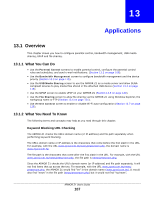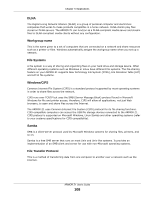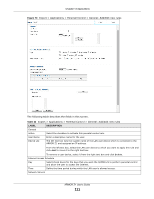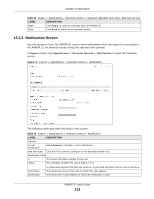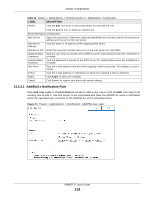ZyXEL ARMOR Z1 User Guide - Page 111
Table 42, LABEL, DESCRIPTION, Applications, ARMOR Z1 User's Guide
 |
View all ZyXEL ARMOR Z1 manuals
Add to My Manuals
Save this manual to your list of manuals |
Page 111 highlights
Chapter 13 Applications Figure 70 Expert > Applications > Parental Control > General: Add/Edit new rules The following table describes the fields in this screen. Table 42 Expert > Applications > Parental Control > General: Add/Edit new rules LABEL General Active User Name Device List DESCRIPTION Select the checkbox to activate this parental control rule. Enter a descriptive name for the user. The left text box lists the system name of the LAN user device which is connected to the ARMOR Z1 and assigned an IP address. From the left text box, select the LAN user device to which you want to apply this rule and click Add to move it to the right text box. To remove a user device, select it from the right text box and click Delete. Internet Access Schedule Day Select check boxes for the days that you want the ARMOR Z1 to perform parental control and allow the user to access the Internet. Time Define the time period during which the LAN user is allowed access. Network Service ARMOR Z1 User's Guide 111