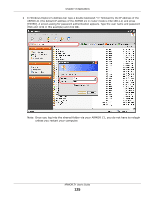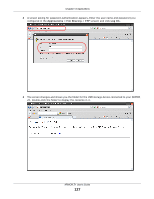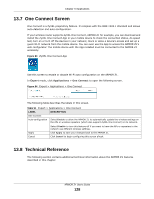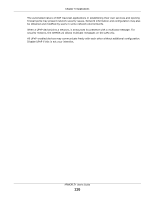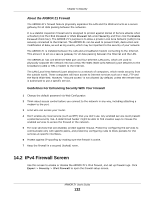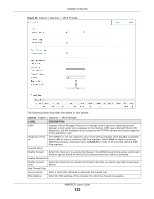ZyXEL ARMOR Z1 User Guide - Page 129
Customizing Keyword Blocking URL Checking, Domain Name or IP Address URL Checking
 |
View all ZyXEL ARMOR Z1 manuals
Add to My Manuals
Save this manual to your list of manuals |
Page 129 highlights
Chapter 13 Applications Customizing Keyword Blocking URL Checking You can use commands to set how much of a website's URL the content filter is to check for keyword blocking. See the appendices for information on how to access and use the command interpreter. Domain Name or IP Address URL Checking By default, the ARMOR Z1 checks the URL's domain name or IP address when performing keyword blocking. This means that the ARMOR Z1 checks the characters that come before the first slash in the URL. For example, with the URL www.zyxel.com.tw/news/pressroom.php, content filtering only searches for keywords within www.zyxel.com.tw. Full Path URL Checking Full path URL checking has the ARMOR Z1 check the characters that come before the last slash in the URL. For example, with the URL www.zyxel.com.tw/news/pressroom.php, full path URL checking searches for keywords within www.zyxel.com.tw/news/. Use the ip urlfilter customize actionFlags 6 [disable | enable] command to extend (or not extend) the keyword blocking search to include the URL's full path. File Name URL Checking Filename URL checking has the ARMOR Z1 check all of the characters in the URL. For example, filename URL checking searches for keywords within the URL www.zyxel.com.tw/ news/pressroom.php. Use the ip urlfilter customize actionFlags 8 [disable | enable] command to extend (or not extend) the keyword blocking search to include the URL's complete filename. NAT Traversal UPnP NAT traversal automates the process of allowing an application to operate through NAT. UPnP network devices can automatically configure network addressing, announce their presence in the network to other UPnP devices and enable exchange of simple product and service descriptions. NAT traversal allows the following: • Dynamic port mapping • Learning public IP addresses • Assigning lease times to mappings Windows Messenger is an example of an application that supports NAT traversal and UPnP. See the NAT chapter for more information on NAT. Cautions with UPnP ARMOR Z1 User's Guide 129