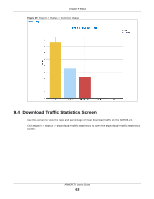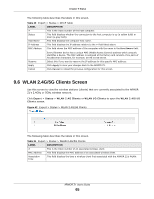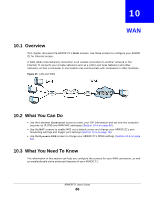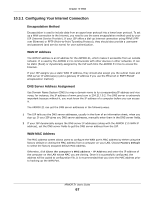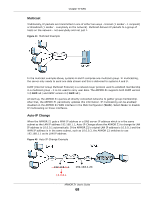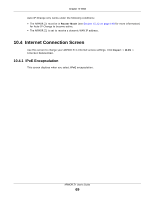ZyXEL ARMOR Z1 User Guide - Page 64
DHCP Table Screen
 |
View all ZyXEL ARMOR Z1 manuals
Add to My Manuals
Save this manual to your list of manuals |
Page 64 highlights
Chapter 9 Status Figure 40 Expert > Status > Download Traffic Statistics 9.5 DHCP Table Screen You can configure the ARMOR Z1's LAN as a DHCP server or disable it. When configured as a server, the ARMOR Z1 assigns IP addresses to the clients. If DHCP service is disabled, you must have another DHCP server on that network, or else the computer must be manually configured. Use this screen to view current DHCP client information (including MAC Address, and IP Address) of all network clients using the ARMOR Z1's DHCP server. Click Expert > Status > DHCP Table to open the DHCP Table screen. Figure 41 Expert > Status > DHCP Table ARMOR Z1 User's Guide 64

Chapter 9 Status
ARMOR Z1 User’s Guide
64
Figure 40
Expert > Status > Download Traffic Statistics
9.5
DHCP Table Screen
You can configure the ARMOR Z1’s LAN as a DHCP server or disable it. When configured as a server,
the ARMOR Z1 assigns IP addresses to the clients. If DHCP service is disabled, you must have
another DHCP server on that network, or else the computer must be manually configured.
Use this screen to view current DHCP client information (including MAC Address, and IP Address) of
all network clients using the ARMOR Z1’s DHCP server.
Click
Expert
>
Status
>
DHCP Table
to open the
DHCP Table
screen.
Figure 41
Expert > Status > DHCP Table