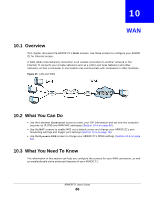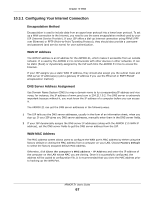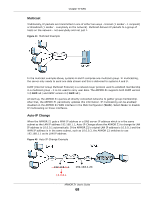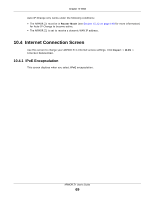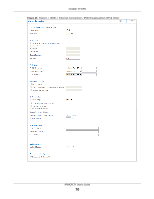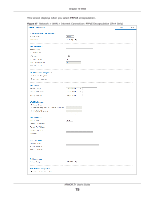ZyXEL ARMOR Z1 User Guide - Page 71
Table 22, LABEL, DESCRIPTION, IPv4 Only, Dual Stack, Static IP Address, Subnet Mask, Obtained From ISP
 |
View all ZyXEL ARMOR Z1 manuals
Add to My Manuals
Save this manual to your list of manuals |
Page 71 highlights
Chapter 10 WAN The following table describes the labels in this screen. Table 22 Network > WAN > Internet Connection: IPoE Encapsulation LABEL DESCRIPTION ISP Parameters for Internet Access Encapsulation You must choose the IPoE option when the WAN port is used as a regular Ethernet. IPv4 / IPv6 Select IPv4 Only if you want the ARMOR Z1 to run IPv4 only. Select Dual Stack to allow the ARMOR Z1 to run IPv4 and IPv6 at the same time. IP Address Obtain an IP Address Automatically (DHCP) Static IP Address IP Address Subnet Mask Default Gateway MTU Size DNS Server First DNS Server Second DNS Server Third DNS Server Select IPv6 Only if you want the ARMOR Z1 to run IPv6 only. Select this option If your ISP did not assign you a fixed IP address. This is the default selection. Select this option If the ISP assigned a fixed IP address. Enter your WAN IP address in this field if you selected Static IP Address. Enter the Subnet Mask in this field. Enter a gateway IP address (if your ISP gave you one) in this field. Enter the MTU (Maximum Transmission Unit) size for each packet. If a larger packet arrives, the ARMOR Z1 divides it into smaller fragments. Select Obtained From ISP if your ISP dynamically assigns DNS server information (and the ARMOR Z1's WAN IP address). The field to the right displays the (read-only) DNS server IP address that the ISP assigns. Select User-Defined if you have the IP address of a DNS server. Enter the DNS server's IP address in the field to the right. WAN MAC Address Select None if you do not want to configure DNS servers. If you do not configure a DNS server, you must know the IP address of a computer in order to access it. Once the WAN MAC address is successfully configured, the address will be copied to the configuration file. It will not change unless you change the setting or upload a different configuration file. Factory default Select this option to have the WAN interface use the factory assigned default MAC address. By default, the ARMOR Z1 uses the factory assigned MAC address to identify itself. Clone the computer's MAC address - IP Address Select this option to have the WAN interface use a different MAC address by cloning the MAC address of another device or computer. Enter the IP address of the device or computer whose MAC you are cloning. Set WAN MAC Address Select this option to have the WAN interface use a manually specified MAC address. Enter the MAC address in the fields. IPv6 Tunneling Use IPv6 tunneling when the local network uses IPv6 and the ISP has an IPv4 network. When the ARMOR Z1 has an IPv4 WAN address and you set IPv4/IPv6 mode to IPv4 Only, you can enable IPv6 tunneling to encapsulate IPv6 packets in IPv4 packets to cross the ISP's IPv4 network. ARMOR Z1 User's Guide 71