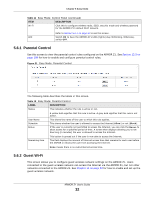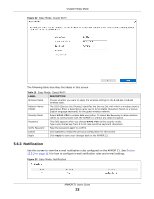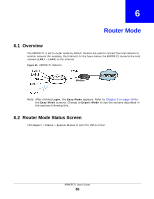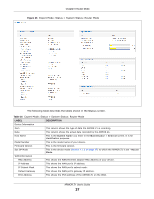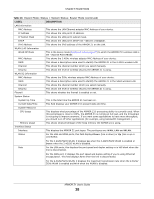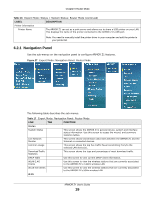ZyXEL ARMOR Z1 User Guide - Page 34
Wi-fi, Table 14, Label, Description
 |
View all ZyXEL ARMOR Z1 manuals
Add to My Manuals
Save this manual to your list of manuals |
Page 34 highlights
Chapter 5 Easy Mode The following table describes the labels in this screen. Table 14 Easy Mode: Notification LABEL Notification Status DESCRIPTION This indicates whether the rule is active or not. User Name Notification A yellow bulb signifies that this rule is active. A gray bulb signifies that this rule is not active. This shows the name of the user to which this rule applies. This shows the e-mail address to which the notification is sent. 5.6.4 Wi-Fi Use this screen to configure security for the ARMOR Z1's default wireless LAN. You can enter the SSID and select the wireless security mode in the following screen. See Chapter 14 on page 131 for how to configure wireless network. Note: You can enable the wireless function of your ARMOR Z1 by first turning on the WIFI switch in the back panel. Figure 24 Easy Mode: Wi-Fi ARMOR Z1 User's Guide 34