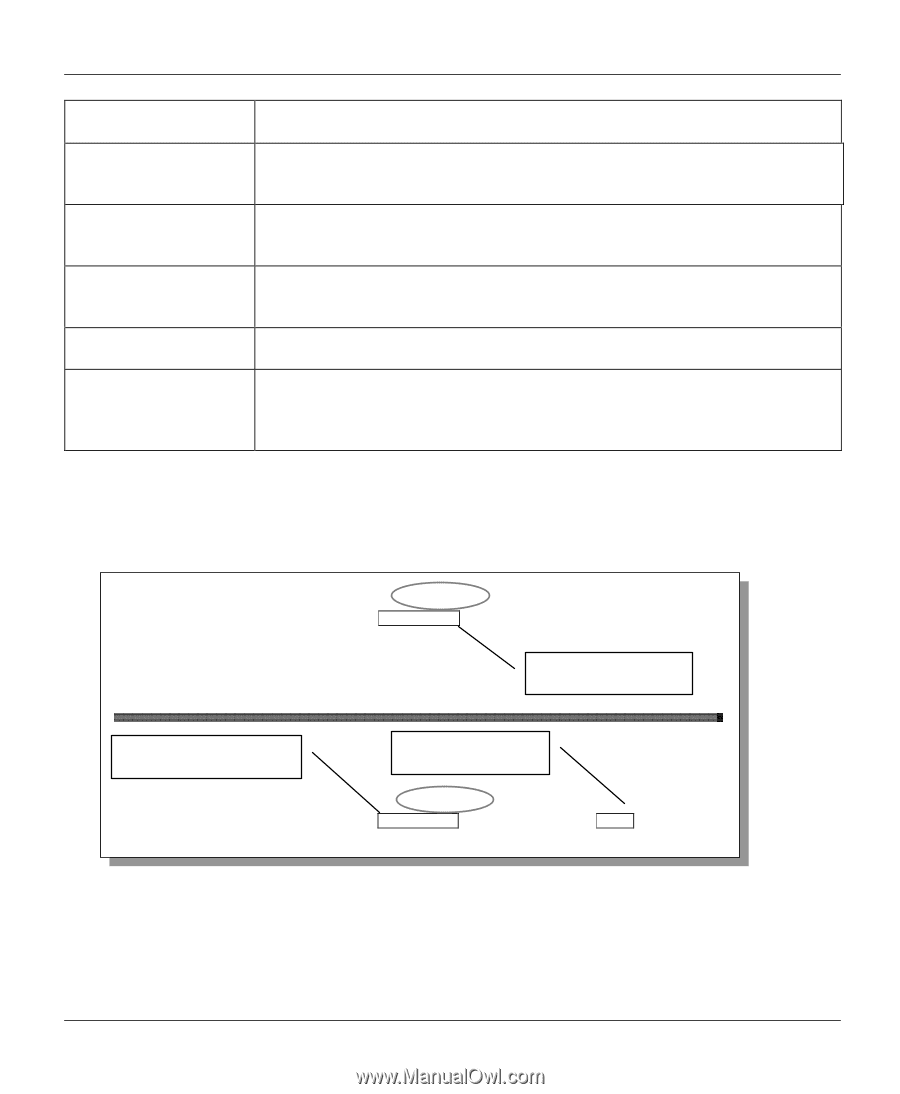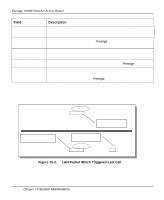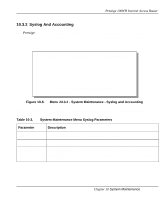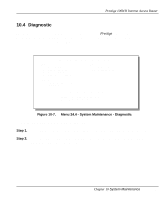ZyXEL P-100 User Guide - Page 106
Field, Description, LAN Packet Which Triggered Last Call
 |
View all ZyXEL P-100 manuals
Add to My Manuals
Save this manual to your list of manuals |
Page 106 highlights
Prestige 100WH Internet Access Router Field Description 15. Collision Number of collisions (more than one station try to transmit at the same time) on the Ethernet.. 16. Name Displays the system name of your Prestige. This information can be modified in Menu 1 - General Setup. 17. RAS S/W Version The version number of the current RAS software. 18. Ethernet Address Refers to the Ethernet MAC address assigned to your Prestige. 19. LAN Packet Which Triggered Last Call Shows the first 48 octets of the LAN packet that triggered the last outgoing call. By viewing the packet information, you can determine which station has sent a packet to cause your Prestige to make an outgoing call. Figure 10-3 shows two examples of LAN packets that trigger the call: the first an ICMP echo (ping) packet and the second a DNS query. With this information, you can determine the source station that triggers the call and what the application is doing. LAN Packet Which Triggered Last Call: (Type IP) 45 00 00 3C 02 12 00 00 3B 01 36 49 C0 A8 01 02 C0 44 87 22 08 00 62 2B 20 04 00 00 00 08 A9 D0 C0 44 87 22 00 01 02 03 04 05 06 07 08 09 0A 0B Source IP Address Source IP Address Destination Port LAN Packet Which Triggered Last Call: (Type IP) 45 00 00 3E D4 03 00 00 1F 11 42 5D C0 A8 01 03 8B AF 37 F4 04 63 00 35 00 2A 7B C6 00 01 01 00 00 01 00 00 00 00 00 00 05 67 77 61 69 6E 06 6D Figure 10-3. LAN Packet Which Triggered Last Call 10-4 Chapter 10 System Maintenance