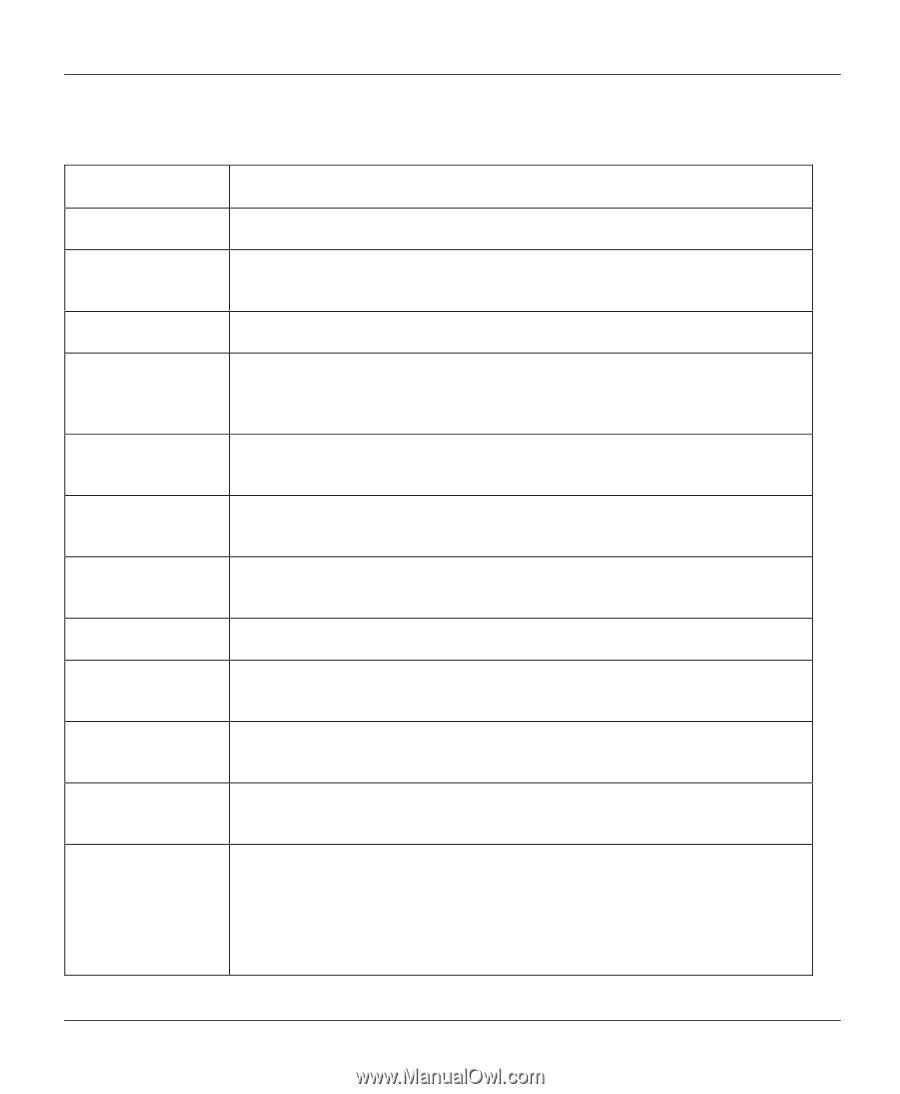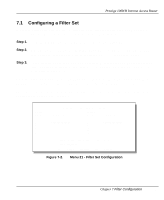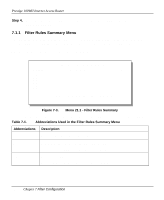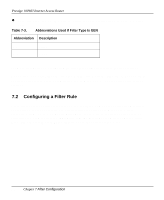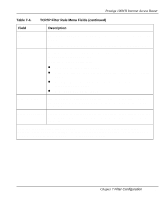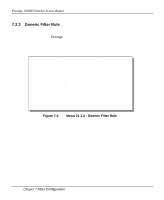ZyXEL P-100 User Guide - Page 94
Table 7-4., TCP/IP Filter Rule Menu Fields, Field, Description
 |
View all ZyXEL P-100 manuals
Add to My Manuals
Save this manual to your list of manuals |
Page 94 highlights
Prestige 100WH Internet Access Router The following Table 7-4 describes how to configure your TCP/IP filter rule. Table 7-4. TCP/IP Filter Rule Menu Fields Field Description Active Active and deactivate this filter rule. IP Protocol Specify the upper layer protocol number. The range for this value should be between 0 and 255. For example, TCP is 6 and UDP is 17. IP Source Route Determine whether to check the source route. Destination: IP Addr Enter the destination IP Address of the packet you wish to filter. The address is usually written in dotted decimal notation such as a.b.c.d where a, b, c, and d are numbers between 0 and 255. Destination: IP Mask Enter the IP mask that will be used to mask the bits of the IP Address given in Destination: IP Addr. Destination: Port # Enter the destination port of the packets that you wish to filter. The range of this field is 0 to 65535. Destination: Port # Select the comparison you wish to apply to the value given in Destination: Comp Port #. Source: IP Addr Enter the source IP Address of the packet you wish to filter. Source: IP Mask Enter the mask that will be used to mask the bits of the IP Address given in Source: IP Addr. Source: Port # Enter the source port of the packets that you wish to filter. The range of this field is 0 to 65535. Source: Port # Comp Select the comparison you wish to apply to the value given in Source: Port #. TCP Estab This field is applicable for TCP only and will be inactive (N/A) if it is IP protocol field is not 6. In this field you specify when to apply the filter. There are two options: [Yes] - filter match only established TCP connections. [No] - filter match any TCP packets. 7-8 Chapter 7 Filter Configuration