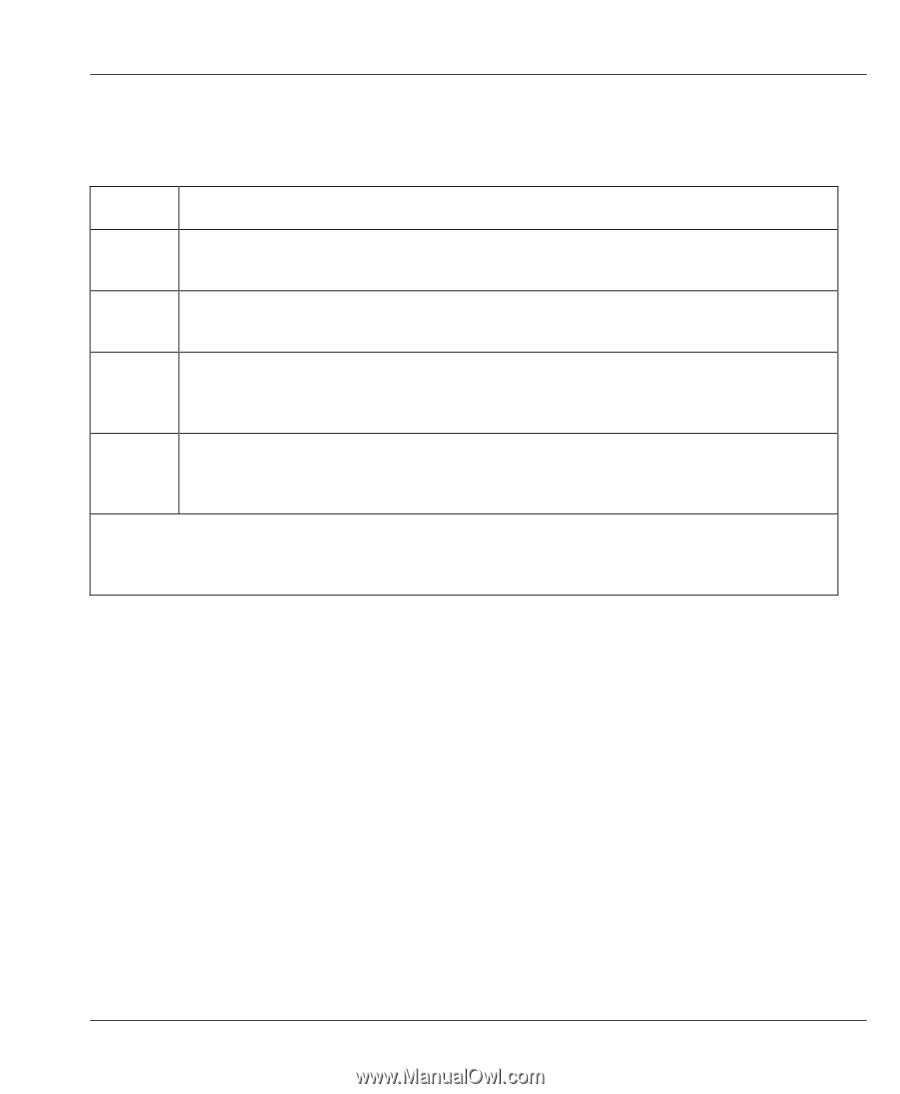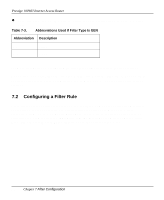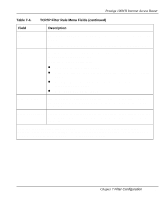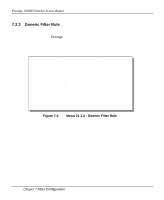ZyXEL P-100 User Guide - Page 97
Table 7-5., Generic Filter Rule Menu Fields, Field, Description
 |
View all ZyXEL P-100 manuals
Add to My Manuals
Save this manual to your list of manuals |
Page 97 highlights
Prestige 100WH Internet Access Router Table 7-5 describes the fields in the Generic Filter Rule Menu. Table 7-5. Generic Filter Rule Menu Fields Field Description Offset Offset refers to the starting point from which you want to begin the comparison. The first byte has offset of 0. The range for this field is from 0 to 255. Length This field refers to the length (in bytes) of data in the packet that your Prestige should use for comparison and masking. The range for this field is 0 to 8. Mask In this field, specify (in Hexadecimal) the value that your Prestige should logically qualify [and] the data in the packet. Remember that each byte is represented by 2 hexadecimal digits. For example, hex FF is decimal 255. Value In this field, specify (in Hexadecimal) the value that your Prestige should use to compare with the masked packet. If the result from the masked packet matches Value, then the packet is considered matched. Once you have completed filling in Menu 21.1.2 - generic Filter Rule, press [Enter] at the message [Press ENTER to Confirm] to save your configuration, or press [Esc] to cancel. This data will now be displayed on Menu 21.1 - Filter Rules Summary. Chapter 7 Filter Configuration 7-11