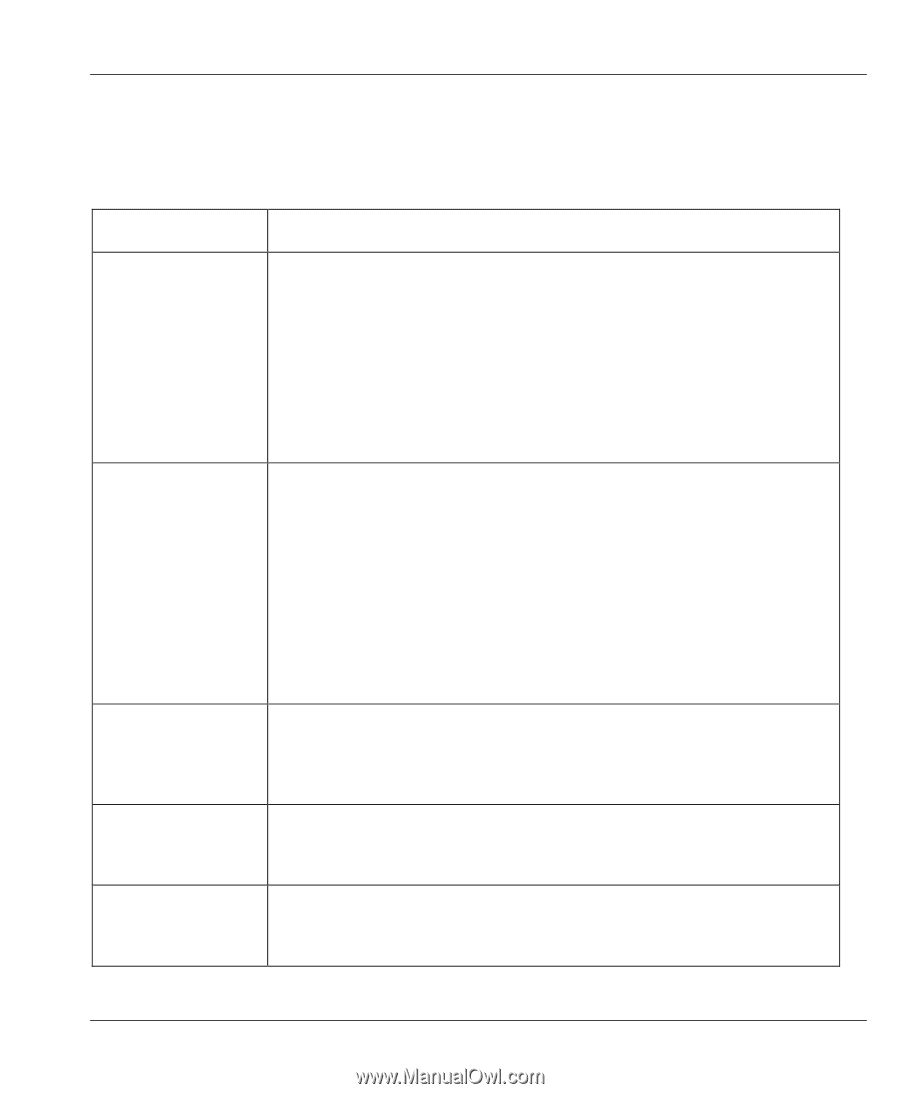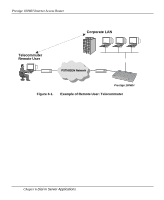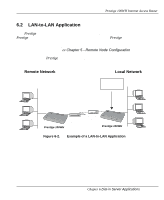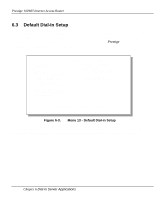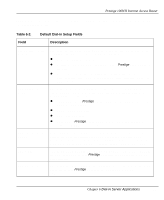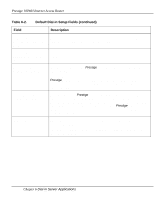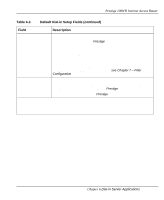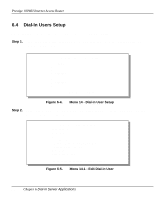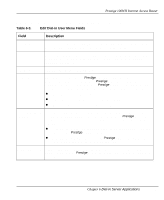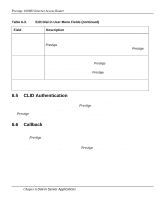ZyXEL P-100 User Guide - Page 81
Table 6-2., Default Dial-in Setup Fields, Field, Description
 |
View all ZyXEL P-100 manuals
Add to My Manuals
Save this manual to your list of manuals |
Page 81 highlights
Prestige 100WH Internet Access Router Table 6-2 describes and contains information on how to configure each parameter in Menu 13 - Default Dial-in Setup. Table 6-2. Default Dial-in Setup Fields Field Description Telco Options: CLID Authen This field sets the CLID (Calling Line ID) authentication parameter for all incoming calls. There are three options for this field: l None - No CLID is required. l Required - CLID MUST be available, or the Prestige will not answer the call. l Preferred - If the CLID is available then CLID will be used for authentication. If the CLID is not available, authentication is done in PPP negotiation. PPP Options: Recv. Authen This field sets the authentication protocol used for incoming calls. User names and passwords are configured in the next section (Dial-in Users Setup). Options for this field are: l CHAP/PAP - Your Prestige will try CHAP first, but PAP will be used if CHAP is not available. l CHAP - Use CHAP only. l PAP - Use PAP only. l None - Your Prestige will try CHAP first, but no authentication is required if CHAP is not available. PPP Options: Mutual Authen Some vendors (for example, Cisco) implement mutual authentication. That is, the node that initiates the call will request a user name and password from the far end that they are dialing to. If the remote node that is dialing in implements this type of authentication, set this field to Yes. PAP Login This field will only be enabled if the Mutual Authen. Field is [Yes]. Enter in the PAP login name for this Prestige. This field does not apply to CHAP authentication. PAP Password This field will only be enabled if the Mutual Authen is [Yes]. Enter the PAP password for this Prestige. This field does not apply to CHAP authentication. Chapter 6 Dial-in Server Applications 6-5