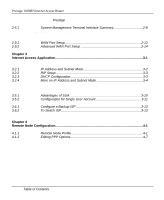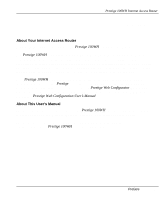ZyXEL P-100 User Guide - Page 12
Trace Display for a Successful IPCP Connection Via Manual Call - filter
 |
View all ZyXEL P-100 manuals
Add to My Manuals
Save this manual to your list of manuals |
Page 12 highlights
Prestige 100WH Internet Access Router Figure 5-5. Figure 5-6. Figure 6-1. Figure 6-2. Figure 6-3. Figure 6-4. Figure 6-5. Figure 7-1. Figure 7-2. Figure 7-3. Figure 7-4. Figure 7-5. Figure 9-1. Figure 10-1. Figure 10-2. Figure 10-3. Figure 10-4. Figure 10-5. Figure 10-6. Figure 10-7. Figure 10-8. Figure 10-9. Figure 10-10. Figure 10-11. Figure 10-12. Figure 10-15. Figure 10-16. Figure 10-17. Menu 12 - Static Route Setup 5-7 Menu 12.1 - Edit IP Static Route 5-7 Example of Remote User: Telecommuter 6-2 Example of a LAN-to-LAN Application 6-3 Menu 13 - Default Dial-in Setup 6-4 Menu 14 - Dial-in User Setup 6-8 Menu 14.1 - Edit Dial-in User 6-8 Outgoing Packet Filtering Process 7-2 Menu 21 - Filter Set Configuration 7-3 Menu 21.1 - Filter Rules Summary 7-4 Menu 21.1.1 - TCP/IP Filter Rule 7-7 Menu 21.1.2 - Generic Filter Rule 7-10 Telnet Configuration on a TCP/IP Network 9-1 Menu 24 - System Maintenance 10-1 Menu 24.1 - System Maintenance - Status 10-2 LAN Packet Which Triggered Last Call 10-4 Menu 24.2 - System Maintenance - Change Terminal Baud Rate .......10-5 Examples of Error and Information Messages 10-6 Menu 24.3.2 - System Maintenance - Syslog and Accounting 10-7 Menu 24.4 - System Maintenance - Diagnostic 10-9 Trace Display for a Successful IPCP Connection Via Manual Call .... 10-11 Trace Display of a Failed Authentication 10-11 Menu 24.7 - System Maintenance - Upload Firmware 10-13 Menu 24.7.1 - Example of Uploading RAS Using PCPLUS 10-14 Menu 24.7.2 - System Maintenance - Upload ROM File 10-15 Menu 24.9 - System Maintenance - Call Control 10-16 Menu 24.9.2 - Blacklist 10-17 Menu 24.9.3 - Budget Management 10-18 xii List of Figures